Loading
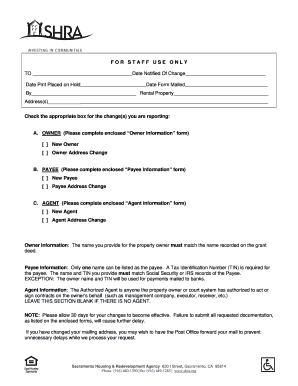
Get Ca Shra Change Of Ownership Or Payee Form
How it works
-
Open form follow the instructions
-
Easily sign the form with your finger
-
Send filled & signed form or save
How to use or fill out the CA SHRA Change of Ownership or Payee Form online
Filling out the CA SHRA Change of Ownership or Payee Form online is a straightforward process designed to update information regarding property ownership, payees, or authorized agents efficiently. This guide will help you navigate the form step-by-step, ensuring you provide all required information accurately.
Follow the steps to complete the form correctly
- Click ‘Get Form’ button to obtain the form and open it in the editor. This action will grant you access to the online version of the CA SHRA Change of Ownership or Payee Form.
- Begin by filling in the date you are notifying about the change, along with any applicable property address where changes are reported.
- Select the appropriate box corresponding to the change you are reporting: Owner, Payee, or Agent. Depending on your selection, further information will be required in the respective sections.
- For Owner Information, provide the name that matches the recorded grant deed, along with the owner's contact details, including phone number, fax number, and email.
- If the owner is a business entity, input the name of the owner or general partner, alongside the associated Tax Identification Number (TIN). Ensure this matches IRS records.
- Complete the Authorized Agent Information if applicable. This includes providing details about the agency or individual authorized to act on the property owner's behalf. Include necessary proof of authorization.
- For Payee Information, specify who should receive payments, ensuring that the Tax Identification Number aligns with Social Security or IRS records.
- Review the Certification & Signature Requirements. Confirm your status regarding the Sacramento Housing & Redevelopment Agency and certify the accuracy of the information provided.
- Once all sections are complete, save your changes. Utilize options to download or print the form for your records or sharing as necessary.
Complete your CA SHRA Change of Ownership or Payee Form online today for a seamless process!
You will need to fill out an application with your local housing authority. Sacramento county has lots of resources and will help you with your application. Once you find tenants and they have been reviewed and approved, your local public housing agency will come for an inspection.
Industry-leading security and compliance
US Legal Forms protects your data by complying with industry-specific security standards.
-
In businnes since 199725+ years providing professional legal documents.
-
Accredited businessGuarantees that a business meets BBB accreditation standards in the US and Canada.
-
Secured by BraintreeValidated Level 1 PCI DSS compliant payment gateway that accepts most major credit and debit card brands from across the globe.


