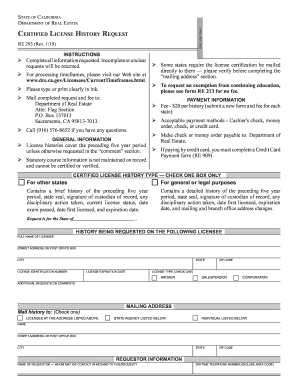
Get Ca Re 293 2019-2026
How it works
-
Open form follow the instructions
-
Easily sign the form with your finger
-
Send filled & signed form or save
How to fill out the CA RE 293 online
The CA RE 293 form, also known as the Certified License History Request, is essential for individuals seeking to access their real estate license history in California. This guide will provide clear, step-by-step instructions to help you complete the form accurately and effectively.
Follow the steps to successfully fill out the CA RE 293 form.
- Press the ‘Get Form’ button to download the CA RE 293 form and open it in your preferred editor.
- Carefully complete all required fields, ensuring that each section is filled out clearly. This includes providing your full name, license identification number, and address information.
- Select the type of certified license history you wish to request by checking the appropriate box, either for general purposes or detailed history.
- Input the requested state for the license history and make sure to specify any additional requests or comments in the provided section.
- Fill in the mailing address information where the history should be sent, selecting whether it is to be sent to the licensee, a state agency, or another individual.
- Provide your contact information as the requestor, including your name, daytime telephone number, and ZIP code, so that the department can contact you regarding your request.
- Review the form to ensure all information is accurate and complete, as incomplete requests may be returned.
- If applicable, prepare your payment method. The fee is $20, and acceptable payment methods include cashier's check, money order, check, or credit card.
- Mail the completed CA RE 293 form along with your payment to the Department of Real Estate at the specified address.
- Consider saving changes or printing a copy of the document for your records before sending it.
Start completing your CA RE 293 form online today to request your certified license history.
The climate risk disclosure act establishes the framework for mandatory climate-related disclosures in real estate transactions. This act emphasizes the need for detailed reports on climate risks that properties may face. Comprehending CA RE 293 helps real estate agents ensure compliance when advising clients about these crucial disclosures and promoting responsible buying practices.
Industry-leading security and compliance
-
In businnes since 199725+ years providing professional legal documents.
-
Accredited businessGuarantees that a business meets BBB accreditation standards in the US and Canada.
-
Secured by BraintreeValidated Level 1 PCI DSS compliant payment gateway that accepts most major credit and debit card brands from across the globe.


