Loading
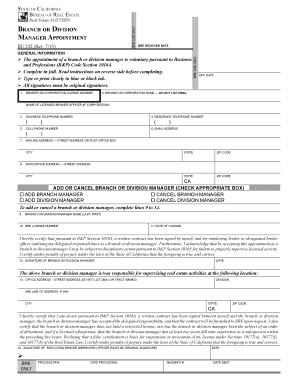
Get Ca Re 242 2014
How it works
-
Open form follow the instructions
-
Easily sign the form with your finger
-
Send filled & signed form or save
How to fill out the CA RE 242 online
Filling out the CA RE 242 online can streamline the process of appointing or cancelling a branch or division manager. This guide provides clear and detailed instructions tailored for individuals with varying levels of experience to ensure your form is completed accurately and efficiently.
Follow the steps to complete the CA RE 242 form online
- Press the ‘Get Form’ button to retrieve the CA RE 242 form and access it in your online editor.
- Input the broker or corporation license number in the designated field, ensuring it matches the license information on file.
- Enter the name of the broker or corporation clearly, making sure not to include any doing business as (DBA) names.
- Provide contact information including the business telephone number, residence telephone number, cell phone number, and email address.
- Fill in the mailing address, comprising the street address or post office box, city, state, and zip code.
- Specify the main office address, again detailing the street address, city, state, and zip code.
- Select the appropriate action by checking the box to add or cancel a branch or division manager.
- Complete lines 9 to 14 for either adding or canceling a manager. This includes the manager's name, license number, date of change, and the necessary signatures.
- Ensure all signatures are original and verify that the form is fully completed before proceeding.
- Once completed, save your changes and determine if you wish to download, print, or share the form as required.
Complete your CA RE 242 form online today for a streamlined and efficient process.
Get form
Experience a faster way to fill out and sign forms on the web. Access the most extensive library of templates available.
Related links form
The seller on a resale certificate is the individual or business offering items for sale that are purchased for resale. This party must possess a valid seller's permit, verifying their authority to resell the described goods. It's essential to accurately define the seller on the resale certificate to comply with regulations associated with CA RE 242.
Get This Form Now!
Use professional pre-built templates to fill in and sign documents online faster. Get access to thousands of forms.
Industry-leading security and compliance
US Legal Forms protects your data by complying with industry-specific security standards.
-
In businnes since 199725+ years providing professional legal documents.
-
Accredited businessGuarantees that a business meets BBB accreditation standards in the US and Canada.
-
Secured by BraintreeValidated Level 1 PCI DSS compliant payment gateway that accepts most major credit and debit card brands from across the globe.


