Loading
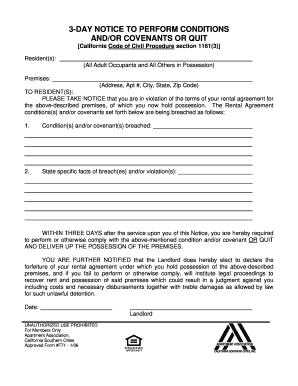
Get Ca Form F71 2006-2026
How it works
-
Open form follow the instructions
-
Easily sign the form with your finger
-
Send filled & signed form or save
How to fill out the CA Form F71 online
Filling out the CA Form F71 online can be straightforward with the right guidance. This form is essential for notifying residents of breaches in rental agreements in California and allows for formal communication regarding compliance or potential legal action.
Follow the steps to fill out the CA Form F71 online
- Press the ‘Get Form’ button to obtain the form and open it in the editor.
- In the first section, fill in the names of all adult occupants and others in possession of the premises. Clearly list out the names to avoid any confusion.
- Next, provide the address of the rental premises, including the apartment number, city, state, and zip code, ensuring accuracy for proper delivery.
- Identify the specific conditions and/or covenants that have been breached in the relevant section. Be precise and detailed to convey the exact nature of the violation.
- In the following field, state the specific facts surrounding the breach or violation. This information should be clear and factual, illustrating the situation simply and directly.
- Indicate the date when the notice is being issued. This is crucial for determining compliance timelines.
- Finally, the landlord should sign the document in the designated area, confirming the authenticity of the notice.
- Once all fields are completed, you can save changes, download, print, or share the form as necessary.
Complete your CA Form F71 online today to ensure proper notification and compliance.
Completing a California state tax form involves gathering necessary documents, such as your W-2 and any other income-related papers. You can efficiently fill out the CA Form F71 by following the instructions provided with the form. If you encounter difficulties, consider using resources from professional platforms like uslegalforms for additional guidance.
Industry-leading security and compliance
US Legal Forms protects your data by complying with industry-specific security standards.
-
In businnes since 199725+ years providing professional legal documents.
-
Accredited businessGuarantees that a business meets BBB accreditation standards in the US and Canada.
-
Secured by BraintreeValidated Level 1 PCI DSS compliant payment gateway that accepts most major credit and debit card brands from across the globe.


