Loading
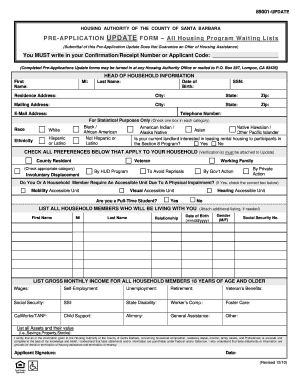
Get Ca 89001-update 2010-2026
How it works
-
Open form follow the instructions
-
Easily sign the form with your finger
-
Send filled & signed form or save
How to fill out the CA 89001-UPDATE online
The CA 89001-UPDATE is a pre-application update form required by the Housing Authority of the County of Santa Barbara for all housing program waiting lists. This guide will provide you with a clear, step-by-step approach to completing the form online.
Follow the steps to fill out the CA 89001-UPDATE form effectively.
- Use the ‘Get Form’ button to obtain the CA 89001-UPDATE form and access it online.
- Begin by entering your Confirmation/Receipt Number or Applicant Code in the designated field. This is essential for your application tracking.
- Fill out the 'Head of Household Information' section. Provide your first name, middle initial, last name, date of birth, and Social Security number.
- Continue with your residence and mailing addresses, including city, state, and zip code. Additionally, provide your email address and telephone number.
- Indicate your race and ethnicity by checking the appropriate boxes. Note that this information is for statistical purposes only.
- Answer whether your current landlord is interested in leasing rental housing to participants in the Section 8 Program by selecting 'Yes' or 'No.'
- Check all preferences that apply to your household, such as 'County Resident' or 'Veteran.' Attach relevant verification documents as required.
- Indicate if you or a household member requires an accessible unit due to a physical impairment. Choose the applicable options for visual, mobility, or hearing accessible units.
- Answer whether you are a full-time student by selecting 'Yes' or 'No.'
- List all household members who will be living with you by filling out their first name, middle initial, last name, relationship, date of birth, gender, and Social Security number.
- Provide gross monthly income for all household members aged 18 and older, detailing each income source such as wages, self-employment, and benefits.
- List all assets and their corresponding values, including savings, property, and stocks.
- Read and acknowledge the certification statement that confirms the accuracy of the information provided. Sign and date the form in the designated fields.
- Once you have thoroughly reviewed the completed form, save your changes, and download, print, or share the form as needed.
Complete your CA 89001-UPDATE form online today to ensure your place on the housing program waiting list.
Yes, you can file the CA statement of information online. The California Secretary of State’s website offers an online filing option for Form SI-100. Additionally, services such as US Legal Forms provide easy-to-follow guidance, ensuring your filing aligns with the latest CA 89001-UPDATE standards.
Industry-leading security and compliance
US Legal Forms protects your data by complying with industry-specific security standards.
-
In businnes since 199725+ years providing professional legal documents.
-
Accredited businessGuarantees that a business meets BBB accreditation standards in the US and Canada.
-
Secured by BraintreeValidated Level 1 PCI DSS compliant payment gateway that accepts most major credit and debit card brands from across the globe.


