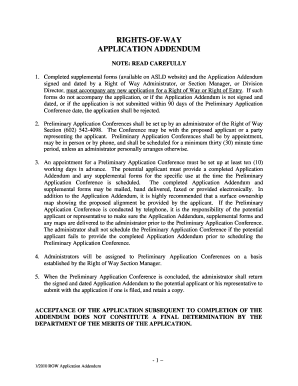
Get Az Row Application Addendum 2010-2026
How it works
-
Open form follow the instructions
-
Easily sign the form with your finger
-
Send filled & signed form or save
How to fill out the AZ ROW Application Addendum online
Completing the AZ ROW Application Addendum online is essential for any new Right of Way or Right of Entry application. This guide provides clear step-by-step instructions tailored to assist users in navigating the form efficiently.
Follow the steps to successfully complete the online form.
- Click ‘Get Form’ button to obtain the form and open it in the editor.
- Fill in the applicant information section. This includes providing your name, contact name, mailing address, city, state and zip code, phone number, fax number, and email address.
- Complete the parcel information by entering the section, township, and range. Indicate the political jurisdiction, existing zoning, and general plan designation.
- In the existing adjacent land uses section, provide details on the land uses to the north, east, south, and west of the proposed site.
- Describe the proposed project, including its purpose and need for the requested right of way.
- Provide your opinion on the value of the right-of-way you wish to acquire, indicating per acre and per square foot if applicable.
- Detail the funding mechanisms for the right of way and any constraints or deadlines related to them.
- Specify whether access is an improved dedicated public street by selecting ‘Yes’ or ‘No’ and describe the access and identify the road names.
- Address any drainage and flood plain constraints, describing proposed plans to manage them.
- Indicate if there are any waterways or washes in the project area, noting any related constraints or issues.
- Discuss whether the proposed use has been vetted through local, state, or federal jurisdictions, including their positions and any supporting letters.
- Mention any pending projects associated with the proposed use that may require further rights of way or acquisitions.
- Outline any extraordinary issues affecting the proposed use, such as endangered species or cultural resources.
- List any required local, state, or federal approvals and indicate any environmental compatibility certificates needed.
- Explain the reason for requesting the right of way at this time and provide supporting data.
- After completing the form, save your changes, download a copy, print it out, or share it as needed.
Start filling out the AZ ROW Application Addendum online now to ensure your application is processed efficiently.
To receive a camping permit in Arizona, start by selecting your desired camping location and reviewing their specific application process. Many areas allow online applications through government websites, where you can fill out your information. If your camping plans involve unique conditions, using the AZ ROW Application Addendum can help provide the necessary context for your application. Always ensure to apply early, as permits can be in high demand.
Industry-leading security and compliance
-
In businnes since 199725+ years providing professional legal documents.
-
Accredited businessGuarantees that a business meets BBB accreditation standards in the US and Canada.
-
Secured by BraintreeValidated Level 1 PCI DSS compliant payment gateway that accepts most major credit and debit card brands from across the globe.


