Loading
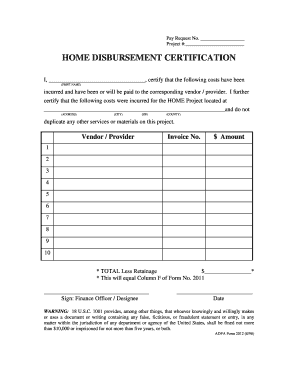
Get Ar Adfa Form 2012 1998-2026
How it works
-
Open form follow the instructions
-
Easily sign the form with your finger
-
Send filled & signed form or save
How to fill out the AR ADFA Form 2012 online
Filling out the AR ADFA Form 2012 online is a straightforward process that helps ensure proper financial disbursement for HOME projects. This guide provides step-by-step instructions to assist users with little previous experience in completing the form accurately.
Follow the steps to complete the AR ADFA Form 2012 online:
- Click ‘Get Form’ button to obtain the form and open it in the editor.
- Enter the pay request number at the top of the form in the designated field.
- Provide the project number in the appropriate section next to ‘Project #.’
- In the HOME Disbursement Certification section, print your name in the space provided.
- Certify that the incurred costs have been paid or will be paid to the corresponding vendor or provider.
- Fill in the address of the HOME project in the designated fields, including street, city, zip code, and county.
- List each vendor or provider in the specified rows with corresponding invoice numbers and amounts for up to ten entries.
- Calculate the total amount and write it down, ensuring it reflects the total less any retainage.
- Sign the form in the designated area for the finance officer or designee.
- Add the date of signing in the respective field.
- Once completed, save your changes, download, print, or share the form as needed.
Complete your AR ADFA Form 2012 online today!
Related links form
Industry-leading security and compliance
US Legal Forms protects your data by complying with industry-specific security standards.
-
In businnes since 199725+ years providing professional legal documents.
-
Accredited businessGuarantees that a business meets BBB accreditation standards in the US and Canada.
-
Secured by BraintreeValidated Level 1 PCI DSS compliant payment gateway that accepts most major credit and debit card brands from across the globe.


