Loading
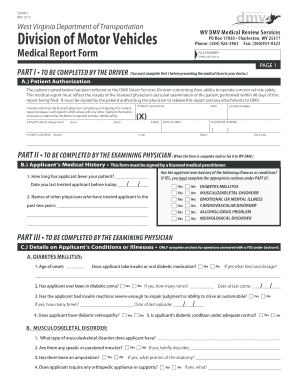
Get Wv Dlab-1 2012-2026
How it works
-
Open form follow the instructions
-
Easily sign the form with your finger
-
Send filled & signed form or save
How to fill out the WV DLAB-1 online
The WV DLAB-1 form is a crucial document for individuals needing to report their medical fitness to operate a motor vehicle. This guide aims to provide clear and concise instructions on how to complete the form online, ensuring a smooth filing process.
Follow the steps to complete the WV DLAB-1 online smoothly.
- Click the ‘Get Form’ button to obtain the WV DLAB-1 and open it in the editing interface.
- In Part I, provide the required patient information, including the patient's name, date of birth, license number, telephone number, and address. Ensure that the information is accurate as it will be used for identification purposes.
- The patient must sign the authorization section, giving their consent for the physician to release the medical report to the DMV.
- Part II must be completed by the examining physician. The physician needs to document the patient’s medical history, answering questions regarding any illnesses or conditions the applicant may have experienced.
- In Part III, the physician will fill out details concerning the applicant's medical conditions if they answered 'yes' to any of the questions in Part II. Make sure all required information is documented clearly.
- Part IV includes the physician's comments and recommendations regarding the applicant's ability to safely operate a motor vehicle. The physician must provide their professional certification and sign the form.
- After completing the form, users can save their changes. Depending on the mechanism available, options may include downloading, printing, or sharing the completed form.
Complete your documents online with confidence and ensure your safety on the road.
West Virginia does allow certain renewals and applications to be processed online, including the REAL ID in specific circumstances. However, to obtain a REAL ID for the first time, you typically must visit your local DMV in person due to identity verification requirements. The WV DLAB-1 platform can guide you on what documents you need and the steps to take for a smooth process.
Industry-leading security and compliance
US Legal Forms protects your data by complying with industry-specific security standards.
-
In businnes since 199725+ years providing professional legal documents.
-
Accredited businessGuarantees that a business meets BBB accreditation standards in the US and Canada.
-
Secured by BraintreeValidated Level 1 PCI DSS compliant payment gateway that accepts most major credit and debit card brands from across the globe.


