Loading
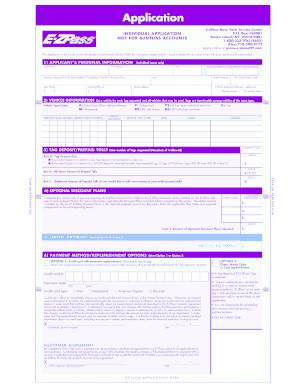
Get Ny E-zpass Individual Application Not For Business Accounts 2011
How it works
-
Open form follow the instructions
-
Easily sign the form with your finger
-
Send filled & signed form or save
How to fill out the NY E-ZPass Individual Application Not For Business Accounts online
This guide provides users with a comprehensive, step-by-step approach to completing the NY E-ZPass Individual Application Not For Business Accounts online. By following these instructions, individuals can ensure their application is accurate and complete.
Follow the steps to successfully complete your application.
- Click ‘Get Form’ button to obtain the form and open it for editing.
- Provide personal information, including your last name, middle initial, mailing address, and contact numbers. Be sure to include a 4-digit PIN for account access.
- Add your vehicle information. List each vehicle for which you are requesting a tag, including type and license plate number. You may choose a type code based on your vehicle (e.g., 'A' for Auto, 'M' for Motorcycle).
- Specify the tag deposit and prepaid tolls in Box A, B, and C. Ensure you enter the correct amounts based on your selections regarding the tag deposit options.
- If applicable, complete the optional discount plans section. Refer to the E-ZPass Discounts guidelines to ensure you fill in the correct plan codes and prepayment amounts.
- Calculate your initial payment by totaling Boxes A, B, C, and D. This will be the amount charged upon processing your application.
- Choose your payment method from the provided options and fill in the necessary details. This includes credit card information and a signature authorizing the charges.
- Review your application thoroughly for accuracy. Ensure that all required fields are completed before proceeding.
- Once satisfied with your application, save any changes and submit the form online as instructed. You may have options to download or print a copy for your records.
Start your online application process today and enjoy the benefits of E-ZPass.
Get form
Experience a faster way to fill out and sign forms on the web. Access the most extensive library of templates available.
The E-ZPass GoPak is available at the customer-service counter in 155 Giant stores in Pennsylvania. ... Customers who purchase a GoPak must register their E-ZPass within 72 hours of picking it up by going online to www.paturnpike.com/ezpass or by calling 877-736-6727.
Get This Form Now!
Use professional pre-built templates to fill in and sign documents online faster. Get access to thousands of forms.
Industry-leading security and compliance
US Legal Forms protects your data by complying with industry-specific security standards.
-
In businnes since 199725+ years providing professional legal documents.
-
Accredited businessGuarantees that a business meets BBB accreditation standards in the US and Canada.
-
Secured by BraintreeValidated Level 1 PCI DSS compliant payment gateway that accepts most major credit and debit card brands from across the globe.


