Loading
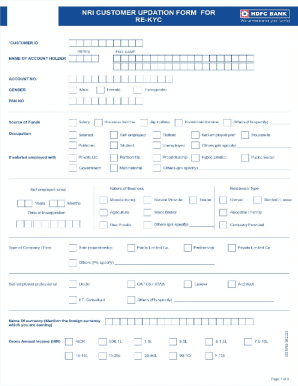
Get India Hdfc Bank Nri Customer Updation Form For Re-kyc 2020-2025
How it works
-
Open form follow the instructions
-
Easily sign the form with your finger
-
Send filled & signed form or save
How to fill out the India HDFC Bank NRI Customer Updation Form For RE-KYC online
This guide will provide you with a clear and supportive approach to completing the India HDFC Bank NRI Customer Updation Form for RE-KYC online. You will find detailed steps to navigate each section of the form effectively.
Follow the steps to successfully complete your form
- Click ‘Get Form’ button to obtain the form and open it in the editor.
- Begin by entering your personal details in the designated fields. This includes your full name, date of birth, and nationality. Ensure that all information matches your official documents to avoid discrepancies.
- Next, provide your contact information. Fill in your current residential address, email address, and phone number. Double-check the accuracy to ensure you receive timely updates.
- In this section, you may need to share any changes related to your marital status or dependents. Update this information if applicable, as it is essential for maintaining up-to-date records.
- You will also need to specify the purpose of update or any changes in your NRI status. Select the appropriate option from the provided list to clarify your intentions clearly.
- Finally, review all the entered information for accuracy before submitting. After ensuring that everything is correct, save your changes, and follow prompts to download, print, or share the completed form as needed.
Complete your NRI updation form online today to ensure your records are accurate and up-to-date.
The simplest way to complete your KYC is to complete it online. You must have an Aadhaar ID to do so. Log on to the website of Securities and Exchange Board of India (SEBI) and click on the portal for KYC Registration Agency.
Industry-leading security and compliance
US Legal Forms protects your data by complying with industry-specific security standards.
-
In businnes since 199725+ years providing professional legal documents.
-
Accredited businessGuarantees that a business meets BBB accreditation standards in the US and Canada.
-
Secured by BraintreeValidated Level 1 PCI DSS compliant payment gateway that accepts most major credit and debit card brands from across the globe.


