Loading
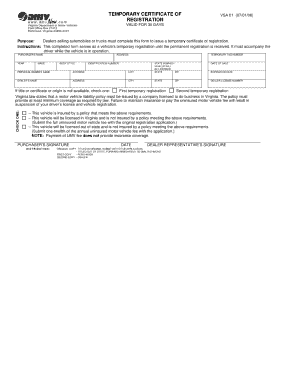
Get Va Vsa 01 2006-2026
How it works
-
Open form follow the instructions
-
Easily sign the form with your finger
-
Send filled & signed form or save
How to fill out the VA VSA 01 online
The VA VSA 01 is an essential form for various veterans' benefits. This guide provides a straightforward approach to filling out the form online, ensuring that users can navigate the process with confidence.
Follow the steps to successfully complete the VA VSA 01 online.
- Click the ‘Get Form’ button to access the VA VSA 01. This will allow you to retrieve the form and open it in an editor for completion.
- Begin with the applicant information section. Fill in your full name, social security number, and contact details. Ensure that all information is accurate, as this will be used for processing.
- Proceed to the veteran service history section. Provide details such as service dates, branch of service, and discharge status. If applicable, attach any supporting documentation to clarify your service record.
- Complete the benefits request section. Clearly indicate the specific benefits you are applying for by checking the appropriate boxes. Be thorough in this section to avoid delays in processing.
- Review the declaration section. Here, you will affirm that the information provided is true and complete to the best of your knowledge. Sign and date the form electronically if required.
- Once all sections are complete, verify that all information is correct. Save changes, and then proceed to download the form, print it for your records, or share it as necessary.
Start filling out your documents online today for a smoother process.
Obtaining VA unemployability benefits can be challenging, but not impossible. The process involves thorough documentation of your health conditions and how they impact your ability to work. By using the resources available in VA VSA 01, you can better understand what's required and how to present your case effectively, increasing your chances of approval.
Industry-leading security and compliance
US Legal Forms protects your data by complying with industry-specific security standards.
-
In businnes since 199725+ years providing professional legal documents.
-
Accredited businessGuarantees that a business meets BBB accreditation standards in the US and Canada.
-
Secured by BraintreeValidated Level 1 PCI DSS compliant payment gateway that accepts most major credit and debit card brands from across the globe.


