Loading
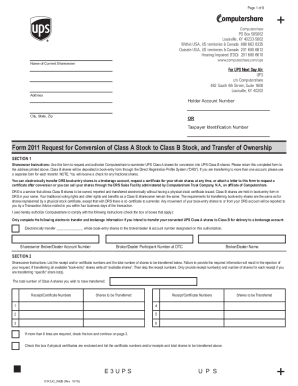
Get Ups Computershare Form 2011 2018-2026
How it works
-
Open form follow the instructions
-
Easily sign the form with your finger
-
Send filled & signed form or save
How to fill out the UPS Computershare Form 2011 online
This guide provides comprehensive steps to accurately fill out the UPS Computershare Form 2011 online. Whether you are a new shareowner or already familiar with the process, this guide aims to make the completion of the form clear and manageable.
Follow the steps to fill out the UPS Computershare Form 2011 online.
- Press the ‘Get Form’ button to obtain the UPS Computershare Form 2011 and open it in your chosen editor.
- Enter the name of the current shareowner in the provided field. Ensure that the name matches your official documentation.
- Provide the address, including city, state, and zip code, in the corresponding sections. Use accurate information to prevent processing delays.
- Input the holder account number or taxpayer identification number as required. Double-check for accuracy.
- In Section 1, check the appropriate boxes to authorize Computershare to surrender UPS Class A shares for conversion to Class B shares.
- Complete the electronic transfer information only if you are transferring shares to a brokerage account. Enter the broker/dealer account number and name as instructed.
- In Section 2, list the receipt and/or certificate numbers and the total number of shares intended for transfer. Be specific to ensure the request is processed correctly.
- Select the account type for the converted shares in Section 3. If opening a new account, select ‘Other’ and indicate the new account type.
- Provide the required transfer reason in Section 3. Ensure that all necessary details concerning gifts or deaths, if applicable, are accurately filled out.
- Sign the required signature section in Section 4, ensuring to obtain a Medallion Signature Guarantee where applicable. Notary support is an option if no registration changes are made.
- Review the completed form thoroughly, ensuring all sections are filled out correctly. Save changes, download, print, or share the final document as needed before submission.
Complete your UPS Computershare Form 2011 online today to ensure your shares are properly converted and transferred.
Related links form
Computershare does not charge a fee to transfer stock; however you may incur fees from other institutions. For example, you may be charged a fee by the institution that provides the Medallion Signature Guarantee.
Industry-leading security and compliance
US Legal Forms protects your data by complying with industry-specific security standards.
-
In businnes since 199725+ years providing professional legal documents.
-
Accredited businessGuarantees that a business meets BBB accreditation standards in the US and Canada.
-
Secured by BraintreeValidated Level 1 PCI DSS compliant payment gateway that accepts most major credit and debit card brands from across the globe.


