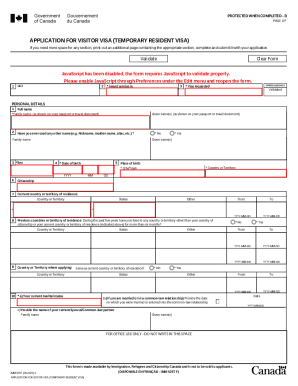
Get Imm 5257 E : Application For Visitor Visa (temporary Resident Visa) - Imm5257e.pdf
How it works
-
Open form follow the instructions
-
Easily sign the form with your finger
-
Send filled & signed form or save
How to use or fill out the IMM 5257 E: Application For Visitor Visa (temporary Resident Visa) - Imm5257e.pdf online
Filling out the IMM 5257 E form online can seem challenging, but with clear guidance, you can efficiently complete your application for a visitor visa. This guide will walk you through each section of the form, ensuring you provide all necessary information accurately.
Follow the steps to successfully complete your application online.
- Click the ‘Get Form’ button to obtain the form and open it in your editor.
- Begin by entering your unique client identifier (UCI) if known, as well as your preferred language for service, and select the type of visa you are requesting.
- Fill in your personal details including your full name as shown on your passport, date of birth, citizenship, and place of birth.
- Complete the marital status section, indicating your current status and if applicable, provide details of your spouse or partner.
- List any previous countries you have lived in over the past five years, including your status during that time.
- Document your passport information, including the passport number, country of issue, and validity dates.
- Provide your current and residential contact information, ensuring that the email address is included for any correspondence.
- Detail the purpose of your visit to Canada, the duration of your stay, and any funds you have available for your visit.
- Fill out your educational background and employment history over the past ten years, including any government positions held.
- Complete the background information section, answering questions related to health, immigration history, and any criminal convictions.
- Sign and date the application, ensuring to include any necessary documents as outlined in the application guide.
- Once completed, save your changes, download the form, and prepare to print it for submission.
Complete your application online today to ensure a smooth process for your visitor visa.
1:06 3:33 How to Download IMM 5257//IMM 5707//Schedule A//IMM ... - YouTube YouTube Start of suggested clip End of suggested clip The first one is to go to Google Chrome setting. Click on three dots in the top right hand corner.MoreThe first one is to go to Google Chrome setting. Click on three dots in the top right hand corner. Click on setting. And search for plug-in. And click on content setting in the content setting.
Industry-leading security and compliance
-
In businnes since 199725+ years providing professional legal documents.
-
Accredited businessGuarantees that a business meets BBB accreditation standards in the US and Canada.
-
Secured by BraintreeValidated Level 1 PCI DSS compliant payment gateway that accepts most major credit and debit card brands from across the globe.


