Loading
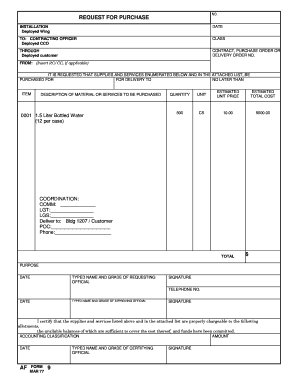
Get Dod Af Form 9 1977-2026
How it works
-
Open form follow the instructions
-
Easily sign the form with your finger
-
Send filled & signed form or save
How to fill out the DOD AF Form 9 online
The DOD AF Form 9 is an essential document used for requesting purchases within the Department of Defense. This guide provides clear, step-by-step instructions to help you complete the form online effectively and accurately.
Follow the steps to successfully complete the DOD AF Form 9
- Click ‘Get Form’ button to obtain the form and open it in your digital filing system.
- Fill in the date field at the top of the form to indicate when the request is being made.
- Provide the name of the contracting officer and deployed CCO in the 'TO' section, ensuring accuracy for effective processing.
- Indicate the class for the purchase request and specify the contract, purchase order, or delivery order number if applicable.
- In the 'FROM' section, insert the name of the requesting official if relevant. This step is crucial for accountability.
- Detail the supplies and services requested in the main area, specifying the quantity, unit of measure, estimated unit price, and estimated total cost.
- Include coordination details for communications and logistics by filling in the corresponding lines for COMM, LGT, and LGS.
- Specify the delivery location and provide the name and phone number of the point of contact.
- Sum the total cost in the designated field to provide a complete financial request.
- State the purpose of the request and fill in the date indicated for your signature.
- Add your typed name and grade, and ensure you sign the form in the signature line to validate the request.
- If applicable, include the typed name and grade of the approving official, followed by their signature and date.
- Complete the certification section by providing your typed name and grade as the certifying official, along with your signature and amount.
- Review all entries for completeness and accuracy before saving changes, downloading, printing, or sharing the completed form.
Complete your DOD AF Form 9 online today for efficient processing of your purchase requests.
Electronic DD, OF, and SF forms are available from the DoD Website (http://.dtic.mil/whs/directives/forms/index.htm). The AF e-Publishing website lists only a few DD and SF Forms that the AF prints/ships.
Industry-leading security and compliance
US Legal Forms protects your data by complying with industry-specific security standards.
-
In businnes since 199725+ years providing professional legal documents.
-
Accredited businessGuarantees that a business meets BBB accreditation standards in the US and Canada.
-
Secured by BraintreeValidated Level 1 PCI DSS compliant payment gateway that accepts most major credit and debit card brands from across the globe.


