Loading
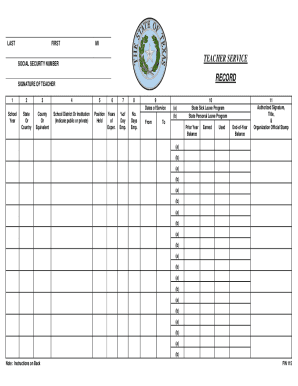
Get Electronic Record And Signature Disclosurebox
How it works
-
Open form follow the instructions
-
Easily sign the form with your finger
-
Send filled & signed form or save
How to fill out the Electronic Record And Signature DisclosureBox online
This guide provides step-by-step instructions on how to fill out the Electronic Record And Signature DisclosureBox effectively and accurately. It is tailored for users of all experience levels to ensure understanding and ease of use.
Follow the steps to complete the form online
- Click ‘Get Form’ button to access the form and open it in your designated editor. This initiates the process of obtaining the document online.
- Enter the school year in the first field, using the format that corresponds to the academic year (e.g., 2023-24). Ensure that each entry reflects only one year of experience per line.
- In the second field, provide the state or country of employment. If applicable, input the name of the relevant foreign nation.
- For the third field, specify the county or equivalent jurisdiction. If the employment involves Department of Defense Dependents' Schools, include the names of specific subterritories.
- State the name of the school district or institution in the fourth field, ensuring you distinguish between public and private institutions for accreditation purposes.
- Indicate your position held in the fifth field. Include specific roles such as teacher, substitute, or bus driver.
- Document the total years of experience in the sixth field as of the specified school year.
- In the seventh field, note the percentage of the school day you were employed, specifying 100% for a full day, 50% for half a day, etc.
- Record the number of days employed during the contractual year in the eighth field, avoiding days without pay.
- Enter your actual employment dates in the ninth field, clearly marking the beginning and ending dates.
- Complete section ten by noting information related to state sick and personal leave programs as applicable to the employment.
- Finally, the authorized signature and official stamp must be affixed in the eleventh field, verifying the accuracy of the document.
- Upon completion, save changes, then download, print, or share the form as needed.
Complete your Electronic Record And Signature DisclosureBox online for a seamless experience.
Related links form
The three different types of electronic signatures are simple electronic signatures (SES), advanced electronic signatures (AES), and qualified electronic signatures (QES). Learn about how these e-signatures work and when to use which type.
Industry-leading security and compliance
US Legal Forms protects your data by complying with industry-specific security standards.
-
In businnes since 199725+ years providing professional legal documents.
-
Accredited businessGuarantees that a business meets BBB accreditation standards in the US and Canada.
-
Secured by BraintreeValidated Level 1 PCI DSS compliant payment gateway that accepts most major credit and debit card brands from across the globe.


