Loading
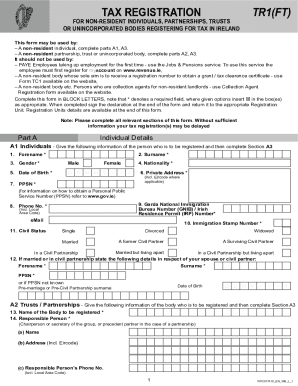
Get Ie Tr1 (ft) 2023-2025
How it works
-
Open form follow the instructions
-
Easily sign the form with your finger
-
Send filled & signed form or save
How to fill out the IE TR1 (FT) online
The IE TR1 (FT) form is essential for non-resident individuals, partnerships, trusts, or unincorporated bodies registering for tax in Ireland. This guide will provide a clear, step-by-step approach to accurately complete the form online, ensuring you meet all necessary requirements.
Follow the steps to accurately complete the IE TR1 (FT) online.
- Click ‘Get Form’ button to obtain the IE TR1 (FT) and open it in your chosen online editor.
- Begin with Part A: Individual Details. Fill in the required fields, starting with your forename, surname, and other personal information including gender, date of birth, nationality, and private address. Ensure to complete all fields marked with an asterisk (*) as they are mandatory.
- If you are a partnership, trust, or unincorporated body, proceed to Part A2. Input the name of the body, responsible person's details, and provide a brief description of the general details along with the information of partners or officers involved.
- For business or activity details in Part A3, specify if trading under a business name. Indicate your main business address, type of business, and a detailed description of your activities. Confirm software package usage if applicable.
- In Part B, state if you are registering for income tax and indicate your primary source of income in Ireland. Provide any necessary details relating to your business operations in the country.
- Move on to Part C for VAT registration. Confirm the date from which you require VAT registration and provide a detailed description of your VAT-related activities.
- Proceed to Parts D, E, and F as applicable to register for PAYE/PRSI, Relevant Contracts Tax, and Capital Gains Tax respectively. Complete the sections accordingly.
- Sign the declaration at the end of the form, ensuring all information is accurate. Review your application for completeness before submission.
- After completing the form, save your changes, and choose to download, print, or share the completed document as needed.
Start your registration process today by completing the IE TR1 (FT) online.
Key steps in filing your tax return Step 1: File on Revenue Online Service (ROS) You must be registered for ROS. ... Step 2: Use the pre-populated online Form 11 on ROS. ... Step 3: Make your self-assessment. ... Step 4: Statement of Net Liabilities. ... Step 5: Send your return to Revenue.
Industry-leading security and compliance
US Legal Forms protects your data by complying with industry-specific security standards.
-
In businnes since 199725+ years providing professional legal documents.
-
Accredited businessGuarantees that a business meets BBB accreditation standards in the US and Canada.
-
Secured by BraintreeValidated Level 1 PCI DSS compliant payment gateway that accepts most major credit and debit card brands from across the globe.


