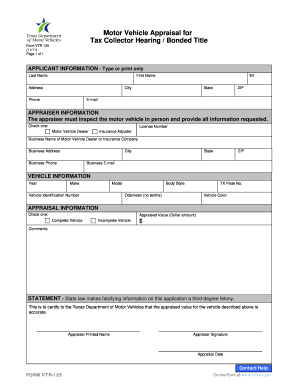
Get Tx Vtr-125 2011-2026
How it works
-
Open form follow the instructions
-
Easily sign the form with your finger
-
Send filled & signed form or save
How to fill out the TX VTR-125 online
The TX VTR-125 form, also known as the motor vehicle appraisal for tax collector hearing or bonded title, is an essential document for providing an appraisal of a vehicle's value. This guide will help users navigate the process of completing the form online, ensuring a smooth and accurate submission.
Follow the steps to complete the TX VTR-125 online
- Click ‘Get Form’ button to access the TX VTR-125 form and open it in the editor.
- In the applicant information section, type or print your last name, first name, middle initial, address, city, state, ZIP code, and email address.
- Provide the appraiser information. The appraiser must inspect the vehicle in person. Indicate whether the appraiser is a motor vehicle dealer or insurance adjuster by checking the appropriate box. Then, input the appraiser's license number and the business name of the motor vehicle dealer or insurance company.
- Fill out the business address details, including city, state, ZIP code, and business email.
- Complete the vehicle information section by entering the year, make, model, vehicle identification number (VIN), body style, Texas plate number, odometer reading (without tenths), and vehicle color.
- In the appraisal information section, check the appropriate box to identify whether the vehicle is a complete or incomplete vehicle. Then, enter the appraised value in dollar amount.
- Add any comments that may be necessary regarding the appraisal.
- In the statement section, acknowledge that falsifying information is a serious offense. The appraiser should print their name, provide a signature, and include the appraisal date.
- Once all sections are complete, review the form for accuracy. You can now save your changes, download the document, print it, or share it as required.
Complete your TX VTR-125 form online today for an efficient appraisal process.
Related links form
Selling a vehicle with a bonded title can present some challenges, but it is certainly manageable. Often, buyers are hesitant about bonded titles, as they may carry concerns about the vehicle's history. To ease these worries, ensure you have the TX VTR-125 form completed and ready for the buyer. Additionally, presenting all relevant paperwork through US Legal Forms makes the transaction smoother.
Industry-leading security and compliance
-
In businnes since 199725+ years providing professional legal documents.
-
Accredited businessGuarantees that a business meets BBB accreditation standards in the US and Canada.
-
Secured by BraintreeValidated Level 1 PCI DSS compliant payment gateway that accepts most major credit and debit card brands from across the globe.


