Loading
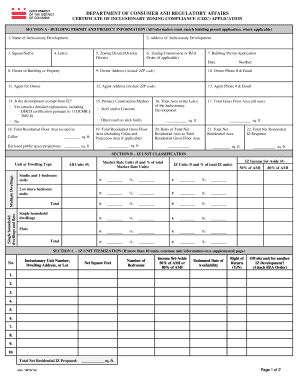
Get Dc Dcra Certificate Of Inclusionary Zoning Compliance Application 2014
How it works
-
Open form follow the instructions
-
Easily sign the form with your finger
-
Send filled & signed form or save
How to fill out the DC DCRA Certificate Of Inclusionary Zoning Compliance Application online
Filling out the DC DCRA Certificate Of Inclusionary Zoning Compliance Application online can seem daunting. This guide is designed to walk you through each step, ensuring that you provide all necessary information accurately and efficiently.
Follow the steps to successfully complete your application.
- Click ‘Get Form’ button to obtain the form and open it in the editor.
- Begin with Section A, where you will provide building permit and project information. This includes the name and address of the Inclusionary Development, the square/suffix, lot number(s), zoning details, and the owner's contact information. Ensure consistency with the building permit application.
- In Section B, classify the IZ units. Specify the unit or dwelling type for both market rate and IZ units, including the number and percentage of total units across different bedroom categories. Fill in all relevant details in the tables provided.
- For Section C, itemize the IZ units if you have more than ten units. Include specifics such as the net square feet, number of bedrooms, income set-aside details, estimated availability dates, and note if the units are off-site.
- Move on to Section D to confirm other requirements. Answer questions related to bedroom definitions, construction phasing, and acknowledge that you’ve provided necessary information according to checklists.
- In Section E, provide the project architect’s or project engineer’s inclusionary unit certification. This requires name, license number, contact information, and a signature certifying the accuracy of the unit sizes.
- Section F gathers the applicant’s signatures. Both the owner and agent must certify the accuracy of the application and their authority to submit it. Ensure to include signature, address, and date for both parties.
- Finally, review Section G marked for official use to confirm that your application includes all the required materials and signatures. Be sure to check off items like the application fee and documentation.
- Once you have completed all sections, ensure all information is accurate, then proceed to save changes, download, print, or share the form as necessary for your records or submission.
Complete your documents online today for a seamless application process.
Get form
Experience a faster way to fill out and sign forms on the web. Access the most extensive library of templates available.
Get This Form Now!
Use professional pre-built templates to fill in and sign documents online faster. Get access to thousands of forms.
Industry-leading security and compliance
US Legal Forms protects your data by complying with industry-specific security standards.
-
In businnes since 199725+ years providing professional legal documents.
-
Accredited businessGuarantees that a business meets BBB accreditation standards in the US and Canada.
-
Secured by BraintreeValidated Level 1 PCI DSS compliant payment gateway that accepts most major credit and debit card brands from across the globe.


