Loading
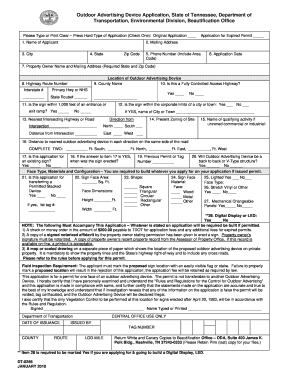
Get Tn Dt-0266 2010-2025
How it works
-
Open form follow the instructions
-
Easily sign the form with your finger
-
Send filled & signed form or save
How to fill out the TN DT-0266 online
Filling out the TN DT-0266 form online is a straightforward process that requires attention to detail. This guide provides step-by-step instructions to assist you in completing the application for an outdoor advertising device in Tennessee.
Follow the steps to complete your application correctly.
- Begin by pressing the 'Get Form' button to access the TN DT-0266 form and open it in the editor.
- Start filling in the type of application by checking one of the boxes to indicate if it is an original application or an application for expired permit.
- Provide your name in the designated field for the applicant.
- Fill in your mailing address, including the city, state, and zip code.
- Enter your phone number, including the area code, and the application date.
- Provide the property owner's name and mailing address, including the required state and zip code.
- Indicate the location of the outdoor advertising device by providing the county name and the highway route number.
- Answer whether this is a fully controlled access highway and if the sign is within 1,000 feet of an entrance or exit ramp.
- Specify if the sign is within the corporate limits of a city or town, and if so, provide the name of the city or town.
- Identify the nearest intersecting highway or road, including the direction from the intersection.
- Indicate the present zoning of the site and details about unzoned commercial or industrial activity if applicable.
- Provide the distance to the nearest outdoor advertising device in each direction on the same side of the road.
- State if this application is for an existing sign, and provide the date when it was erected if applicable.
- Fill in the previous permit or tag number if applicable.
- Indicate whether the outdoor advertising device will be a back-to-back or V-type structure.
- Complete the sign face area, shape, dimensions, and material used.
- Answer questions regarding lighting, material stretch, and mechanical changeable panels.
- Make sure to provide items required to accompany this application, including the fee payment and necessary documentation.
- Finalize the application by certifying the accuracy of your information and signing in the designated area.
- Once all fields are completed, save your changes, download the completed form, print it, or share it as needed.
Complete your TN DT-0266 application online today for efficient processing.
In Tennessee, the amount of child support for one child varies based on both parents’ income and related expenses. The guidelines provided in TN DT-0266 include specific calculations that courts use to decide support amounts. Generally, the support amount may range from 14% to 28% of the non-custodial parent's income. If you need clarity on your specific case, consult uslegalforms for guidance in navigating these calculations.
Industry-leading security and compliance
US Legal Forms protects your data by complying with industry-specific security standards.
-
In businnes since 199725+ years providing professional legal documents.
-
Accredited businessGuarantees that a business meets BBB accreditation standards in the US and Canada.
-
Secured by BraintreeValidated Level 1 PCI DSS compliant payment gateway that accepts most major credit and debit card brands from across the globe.


