Loading
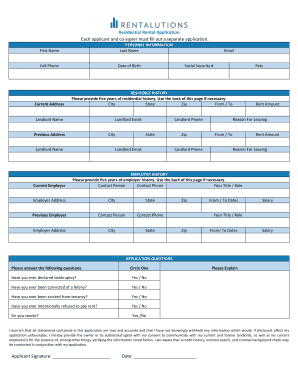
Get Each Applicant And Co-signer Must Fill Out A Separate Application
How it works
-
Open form follow the instructions
-
Easily sign the form with your finger
-
Send filled & signed form or save
How to fill out the Each Applicant And Co-signer Must Fill Out A Separate Application online
Filling out the Each Applicant And Co-signer Must Fill Out A Separate Application is an important step in the rental application process. This guide provides clear instructions to help you complete the application accurately and efficiently.
Follow the steps to successfully fill out your application.
- Use the 'Get Form' button to access the application and open it for editing.
- Begin with the personal information section. Enter your last name, first name, cell phone number, current address, date of birth, social security number, and details about any pets you may have.
- Next, move to the residence history section. Provide five years of your residential history. Include the city, state, and zip code of each residence, as well as the dates you lived there. Don't forget to fill in the name, email, and phone number of your landlords, along with the amount of rent and the reasons for leaving each residence.
- Now, complete the employer history section. List your previous and current employers for the past five years. Include the contact person and their phone number, your title or role, employer address, city, state, and salary information. Be sure to include the dates you worked at each position.
- Proceed to the application questions. Answer all the questions by circling 'yes' or 'no' as applicable. You'll need to disclose whether you've declared bankruptcy, been convicted of a felony, been evicted from tenancy, intentionally refused to pay rent, or if you smoke. Provide additional explanations where necessary.
- At the end of the application, confirm that all statements you have made are true and accurate. Provide your electronic signature and the date to finalize your application.
- Finally, review your application for completeness. You can save your changes, download, print, or share the form as needed.
Start completing your application online now to secure your rental opportunity.
Related links form
And while the terms are similar, a co-borrower — or joint applicant — shares ownership of the loan and assumes responsibility for payments from the start. On the other hand, a co-signer is only liable for the loan if the primary borrower fails to make payments.
Industry-leading security and compliance
US Legal Forms protects your data by complying with industry-specific security standards.
-
In businnes since 199725+ years providing professional legal documents.
-
Accredited businessGuarantees that a business meets BBB accreditation standards in the US and Canada.
-
Secured by BraintreeValidated Level 1 PCI DSS compliant payment gateway that accepts most major credit and debit card brands from across the globe.


