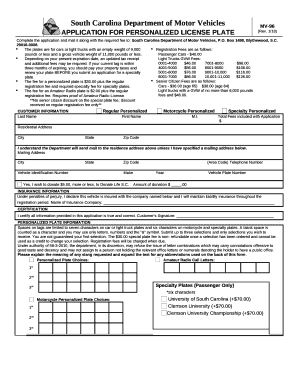
Get Sc Dmv Mv-96 2018-2025
How it works
-
Open form follow the instructions
-
Easily sign the form with your finger
-
Send filled & signed form or save
Tips on how to fill out, edit and sign SC DMV MV-96 online
How to fill out and sign SC DMV MV-96 online?
Get your online template and fill it in using progressive features. Enjoy smart fillable fields and interactivity. Follow the simple instructions below:
The era of troublesome intricate tax and legal documents has concluded. With US Legal Forms, the entire procedure of completing official documents is stress-free. The finest editor is right at your disposal, providing you with a wide range of helpful tools for filling out an SC DMV MV-96. The following suggestions, alongside the editor, will guide you throughout the entire process.
There are multiple options for obtaining the document: as an attachment in an email, through postal mail as a hard copy, or via instant download. We simplify the completion of any SC DMV MV-96. Get started today!
- Click the orange Get Form button to begin editing.
- Activate the Wizard mode in the top toolbar for additional assistance.
- Complete each fillable section.
- Ensure the information you enter in SC DMV MV-96 is current and accurate.
- Add the date to the form using the Date option.
- Select the Sign icon and generate an e-signature. You can choose from three available methods: typing, drawing, or capturing one.
- Verify that every section has been filled out correctly.
- Click Done in the upper right corner to save the document.
How to modify Get SC DMV MV-96 2018: personalize documents online
Place the appropriate document management features at your disposal. Execute Get SC DMV MV-96 2018 with our trustworthy tool that includes editing and electronic signature capabilities.
If you wish to conduct and endorse Get SC DMV MV-96 2018 online effortlessly, then our web-based solution is the ideal choice. We offer a comprehensive template library filled with ready-to-use documents that you can adjust and complete online. Moreover, there is no need to print the document or rely on external services to create a fillable form. All essential tools will be accessible as soon as you open the file in the editor.
Let’s explore our online modification capabilities and their main features. The editor contains an intuitive interface, so it won't take much time to learn how to make use of it. We will examine three primary sections that enable you to:
In addition to the features listed above, you can protect your file with a password, add a watermark, convert the document to the necessary format, and much more.
Our editor simplifies adjusting and verifying the Get SC DMV MV-96 2018. It allows you to accomplish essentially everything related to document handling. Furthermore, we consistently ensure that your document interactions are secure and compliant with significant regulatory standards. All these elements make using our solution even more pleasurable.
Obtain Get SC DMV MV-96 2018, apply the required modifications and alterations, and receive it in the preferred document format. Test it out today!
- Modify and comment on the template
- The top toolbar comes equipped with tools that aid you in emphasizing and obscuring text, excluding images and visual elements (lines, arrows, checkmarks, etc.), sign, initial, date the document, and more.
- Organize your documents
- Utilize the toolbar on the left if you want to rearrange the document or delete pages.
- Create shareable documents
- If you intend to make the template fillable for others and distribute it, you can use the tools on the right to add various fillable fields, signatures and dates, text boxes, etc.
To submit your FR10 to the SC DMV, start by gathering the necessary information such as your insurance details and vehicle information. You can submit the form online through the South Carolina DMV website, by mail, or in person at your local DMV office. Be sure to follow all instructions carefully to ensure your submission is processed smoothly. Using platforms like USLegalForms can simplify this process, as they provide user-friendly templates to fill out your FR10 accurately.
Industry-leading security and compliance
-
In businnes since 199725+ years providing professional legal documents.
-
Accredited businessGuarantees that a business meets BBB accreditation standards in the US and Canada.
-
Secured by BraintreeValidated Level 1 PCI DSS compliant payment gateway that accepts most major credit and debit card brands from across the globe.


