Loading
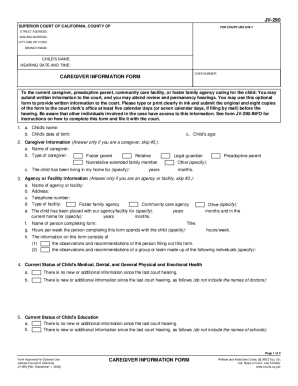
Get Jv-290 Carefiver Information Form
How it works
-
Open form follow the instructions
-
Easily sign the form with your finger
-
Send filled & signed form or save
How to fill out the JV-290 Caregiver Information Form online
The JV-290 Caregiver Information Form is a crucial document for caregivers, preadoptive parents, and agencies involved in the welfare of a child. This guide provides clear and supportive instructions to help you complete the form online effectively.
Follow the steps to complete the form accurately.
- Press the ‘Get Form’ button to access the JV-290 Caregiver Information Form and open it in your editing platform.
- Begin with the child's information. Fill in the child's name, date of birth, and age as indicated in section 1.
- If you are a caregiver, complete section 2. Enter your name as the caregiver and select the type of caregiver you are (foster parent, relative, nonrelative extended family member, or legal guardian). Specify how long the child has lived in your home.
- If you represent an agency or facility, proceed to section 3 instead of section 2. Provide the name, address, telephone number, and type of agency or facility. Specify how long the child has been under your care.
- In section 4, provide the current status of the child's health. Indicate if there is new information since the last court hearing and elaborate as necessary.
- For section 5, report on the child's educational status, again indicating any new information since the last court hearing.
- Continue through sections 6 to 10, updating the current status of the child's special education status, adjustment to living arrangements, social skills, special interests, and any other relevant information.
- In section 11, indicate your recommendation for the child's disposition or outcome.
- If you need more space for any section, check the box provided and attach additional pages, specifying the number attached.
- Finally, review the form for accuracy, sign it, type or print your name, and include the date.
- Once completed, ensure to save any changes made, then download, print, or share the form as required.
Complete your JV-290 Caregiver Information Form online today and ensure timely submission.
The Caregiver Information Form, also called form JV-290, is intended to provide an easily accessible way for foster parents, relative caregivers, preadoptive parents, nonrelative extended family members, legal guardians, community care facilities, and foster family agencies (or any other individual or agency currently ...
Industry-leading security and compliance
US Legal Forms protects your data by complying with industry-specific security standards.
-
In businnes since 199725+ years providing professional legal documents.
-
Accredited businessGuarantees that a business meets BBB accreditation standards in the US and Canada.
-
Secured by BraintreeValidated Level 1 PCI DSS compliant payment gateway that accepts most major credit and debit card brands from across the globe.


