Loading
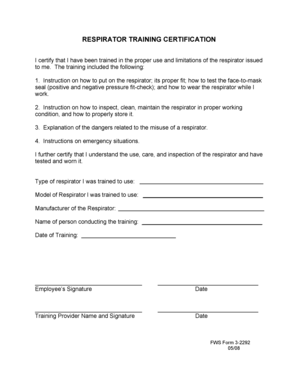
Get Fws Form 3-2292 2008-2025
How it works
-
Open form follow the instructions
-
Easily sign the form with your finger
-
Send filled & signed form or save
How to fill out the FWS Form 3-2292 online
Filling out the FWS Form 3-2292 online is a straightforward process that ensures you accurately submit your respirator training certification. This guide provides comprehensive instructions to help you complete each section with ease.
Follow the steps to complete the FWS Form 3-2292 efficiently.
- Click 'Get Form' button to access the document and open it in an accessible online format.
- In the section labeled 'Type of respirator I was trained to use,' enter the specific type of respirator you received training on. Ensure that this information is precise.
- Next, fill in the 'Model of respirator I was trained to use' field. Write the model number that corresponds to the respirator issued to you.
- For the 'Manufacturer of the respirator' field, jot down the name of the company that produces the respirator. This information can usually be found on the product itself.
- In the 'Name of person conducting the training' section, provide the full name of the trainer who conducted your respirator training.
- Enter the 'Date of Training' in the designated field. Use the format of month/day/year to maintain consistency.
- You are required to sign the document under 'Employee’s Signature.' This attests to the accuracy of the information provided regarding your training.
- Below your signature, add the 'Date' when you signed the form. This should reflect the same date as your training or the date you are completing the form.
- Finally, the 'Training Provider Name and Signature' section requires the trainer's signature along with the 'Date' of their signature. This solidifies the certification.
- Once you have completed all sections, you can save changes, download the filled form, print it, or share it as needed.
Start completing your FWS Form 3-2292 online today for efficient management of your respirator training certification.
The Fish and Wildlife Service (FWS) works to conserve, protect and enhance fish, wildlife and plants and their habitats.
Industry-leading security and compliance
US Legal Forms protects your data by complying with industry-specific security standards.
-
In businnes since 199725+ years providing professional legal documents.
-
Accredited businessGuarantees that a business meets BBB accreditation standards in the US and Canada.
-
Secured by BraintreeValidated Level 1 PCI DSS compliant payment gateway that accepts most major credit and debit card brands from across the globe.


