Loading
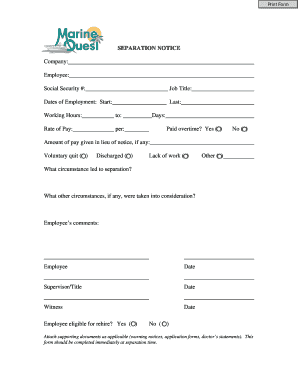
Get Marine Quest Separation Notice 2010-2025
How it works
-
Open form follow the instructions
-
Easily sign the form with your finger
-
Send filled & signed form or save
How to fill out the Marine Quest Separation Notice online
The Marine Quest Separation Notice is an essential document for recording the details surrounding an employee's separation from the company. Filling out this form accurately helps ensure clarity for all parties involved and supports effective record-keeping.
Follow the steps to complete the Marine Quest Separation Notice seamlessly.
- Click ‘Get Form’ button to access the Marine Quest Separation Notice and open it in your preferred draft or document editor.
- Begin by filling in the 'Company' field with the name of the organization from which the employee is separating.
- In the 'Employee' field, enter the full name of the individual who is separating from the company.
- Provide the ‘Social Security #’ of the employee. Ensure that the number is accurate to avoid any delays in processing.
- Specify the 'Job Title' of the employee to clearly identify their role within the organization.
- Fill in the 'Dates of Employment' section, indicating the start date and last date of employment.
- In the 'Working Hours' field, enter the start and end times for the employee's regular working hours.
- Detail the 'Rate of Pay' section, indicating how much the employee was paid and the frequency of that payment (e.g., hourly, weekly).
- Indicate whether the employee received paid overtime by selecting 'Yes' or 'No'.
- If there is an amount of pay given in lieu of notice, specify that in the appropriate field.
- Select the reason for separation by checking the corresponding box: 'Voluntary quit', 'Discharged', 'Lack of work', or 'Other'.
- Provide detailed information regarding the circumstances that led to the employee's separation.
- If applicable, mention any other circumstances that were considered during the separation process.
- Include the 'Employee’s comments' to give the employee a chance to share their perspective about the separation.
- Complete the 'Employee', 'Supervisor/Title', and 'Witness' sections by signing and dating where indicated.
- Indicate if the employee is eligible for rehire by selecting 'Yes' or 'No'.
- Attach any supporting documents that may be relevant, such as warning notices or doctor’s statements.
- Once all fields are accurately filled, choose to save changes, download, print, or share the completed Marine Quest Separation Notice.
Ensure that all necessary documents are completed accurately online for a smooth separation process.
In order to retire from the Marine Corps, you must: - Complete and submit your Outbound Interview (OBI) in MOL (no later than 90 days out from requested departure date). - Complete DD Form 2656 (Retired Pay Data Form) and turn into the HH PAC Separations Section for submission to DFAS.
Industry-leading security and compliance
US Legal Forms protects your data by complying with industry-specific security standards.
-
In businnes since 199725+ years providing professional legal documents.
-
Accredited businessGuarantees that a business meets BBB accreditation standards in the US and Canada.
-
Secured by BraintreeValidated Level 1 PCI DSS compliant payment gateway that accepts most major credit and debit card brands from across the globe.


