Loading
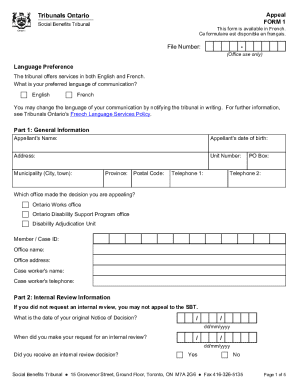
Get Appeal - Form 1
How it works
-
Open form follow the instructions
-
Easily sign the form with your finger
-
Send filled & signed form or save
How to fill out the Appeal - Form 1 online
Filing an appeal can be a crucial step in advocating for your rights and obtaining the support you need. This guide will provide you with clear and step-by-step instructions on how to fill out the Appeal - Form 1 online, ensuring you understand each component of the form.
Follow the steps to complete your Appeal - Form 1 online
- Click ‘Get Form’ button to access the Appeal - Form 1. This will open the form in the editor, allowing you to begin filling it out.
- Start by completing your personal information in Part 1. This includes your name, date of birth, address, and contact information. Make sure all details are accurate to avoid any delays.
- In Part 2, provide information about your internal review process. Input the date of your original Notice of Decision and when you requested an internal review. Indicate whether you received an internal review decision.
- In Part 3, explain why you are appealing. Check all applicable boxes and provide detailed explanations for your disagreement with the original decision in the space provided. You may attach additional pages if necessary.
- In Part 4, fill in your email address for scheduling your hearing. If you cannot attend a video conference, explain why and indicate in what language you would like your hearing conducted.
- If applicable, complete Part 5 for your Application for Interim Assistance by providing details about your household and financial situation. Answer all relevant questions regarding your income and expenses.
- After you have filled out all sections of the form, review your entries for accuracy. Save your changes, and then download or print the form to have a copy for your records. You can also share the form as needed.
Complete your Appeal - Form 1 online today to ensure your voice is heard.
Appeal to the Appellate Authority (1) An appeal to the Appellate Authorityundersub-section (1) of section 107 of the Act shall be filed in FORMGSTAPL-01,[either] electronically [or otherwise] as may be notified by the Commissioner, and a provisional acknowledgement shall be issued to the appellant immediately.
Industry-leading security and compliance
US Legal Forms protects your data by complying with industry-specific security standards.
-
In businnes since 199725+ years providing professional legal documents.
-
Accredited businessGuarantees that a business meets BBB accreditation standards in the US and Canada.
-
Secured by BraintreeValidated Level 1 PCI DSS compliant payment gateway that accepts most major credit and debit card brands from across the globe.


