Loading
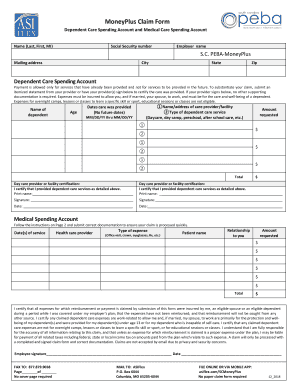
Get Sc Peba Moneyplus Claim Form 2018-2026
How it works
-
Open form follow the instructions
-
Easily sign the form with your finger
-
Send filled & signed form or save
How to fill out the SC PEBA MoneyPlus Claim Form online
Filling out the SC PEBA MoneyPlus Claim Form online can simplify the process of submitting your claims for dependent care and medical expenses. This guide provides clear, step-by-step instructions to help you accurately complete the form and ensure your claims are processed efficiently.
Follow the steps to complete the SC PEBA MoneyPlus Claim Form online
- Press the ‘Get Form’ button to obtain the SC PEBA MoneyPlus Claim Form and open it in your online document editor.
- Carefully enter your name (last, first, and middle initial) in the designated field.
- Fill in your Social Security number, ensuring accuracy to avoid processing delays.
- Input your employer name in the appropriate section.
- Provide your mailing address, including the city, state, and zip code.
- For the Dependent Care Spending Account section, provide the name and age of your dependent.
- Enter the name and address of the care provider or facility alongside the type of service provided (e.g., daycare, preschool).
- Specify the dates care was provided (no future dates allowed) in the MM/DD/YY format.
- List the amounts requested for each service and calculate the total, ensuring it reflects the correct sum.
- If a provider is certifying your dependent care services, have them sign in the designated area along with their printed name and date.
- Move to the Medical Spending Account section and input the dates of service, healthcare provider's name, type of expense, and patient name.
- Complete the relationship to you and the amount requested for each medical expense.
- After ensuring all fields are filled accurately, review the form for completeness and correctness.
- Save your changes, then choose to download, print, or share the form as needed.
Start filling out your claims online today to streamline the reimbursement process.
To change your address, simply log in to Member Accessexternal link, opens in a new tab and select the Change Address option. You may also complete a Name/Address Change Formexternal link, opens in a new tab (Form 1239).
Industry-leading security and compliance
US Legal Forms protects your data by complying with industry-specific security standards.
-
In businnes since 199725+ years providing professional legal documents.
-
Accredited businessGuarantees that a business meets BBB accreditation standards in the US and Canada.
-
Secured by BraintreeValidated Level 1 PCI DSS compliant payment gateway that accepts most major credit and debit card brands from across the globe.


