Loading
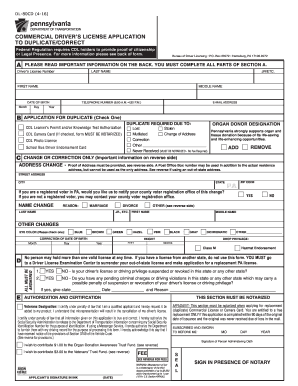
Get Pa Dl-80cd 2016
How it works
-
Open form follow the instructions
-
Easily sign the form with your finger
-
Send filled & signed form or save
How to fill out the PA DL-80CD online
The Pennsylvania DL-80CD form is essential for individuals seeking a duplicate or correction of their commercial driver’s license. This guide provides a clear and supportive pathway for completing the form online, ensuring that all necessary information is accurately submitted.
Follow the steps to fill out the DL-80CD online effectively.
- Click ‘Get Form’ button to obtain the form and open it in the editor.
- Begin by entering your driver's license number, last name, first name, middle name, and date of birth. Ensure that you format the date correctly by filling in the month, day, and year.
- Provide your telephone number for contact purposes, specifically during the hours of 8:00 a.m. to 4:30 p.m.
- Indicate the type of application you are submitting by checking the appropriate box for either a duplicate or correction. If you are applying for a duplicate, specify the reason, such as 'Lost', 'Stolen', 'Mutilated', etc.
- For a change or correction of address, fill out your new street address, city, state, and zip code. If applicable, indicate whether you would like your county voter registration office notified of this change.
- If you are designating yourself as an organ donor, please check the appropriate box. You may also choose to contribute to the Organ Donation Awareness Trust Fund or the Veterans' Trust Fund by checking the relevant boxes.
- Complete the authorization and certification section, ensuring to affirm that all information provided is true and correct. Remember that this section must be notarized if you are applying for a duplicate license or camera card.
- Finally, after reviewing all the information for accuracy, sign the application in ink and indicate the date. If you are submitting documents supporting your application, ensure they are notarized copies.
- Once completed, save your changes, and you can download, print, or share the filled-out form as needed.
Complete your form online to ensure a smooth submission process!
Get form
Experience a faster way to fill out and sign forms on the web. Access the most extensive library of templates available.
A driver verification form is used to confirm an individual's driving history and status, often needed for employment or insurance purposes. This form can provide essential information about your driving record, including any violations. If you need access to your driving history in Pennsylvania, consider utilizing the PA DL-80CD as a resource to facilitate the verification process.
Get This Form Now!
Use professional pre-built templates to fill in and sign documents online faster. Get access to thousands of forms.
Industry-leading security and compliance
US Legal Forms protects your data by complying with industry-specific security standards.
-
In businnes since 199725+ years providing professional legal documents.
-
Accredited businessGuarantees that a business meets BBB accreditation standards in the US and Canada.
-
Secured by BraintreeValidated Level 1 PCI DSS compliant payment gateway that accepts most major credit and debit card brands from across the globe.


