Loading
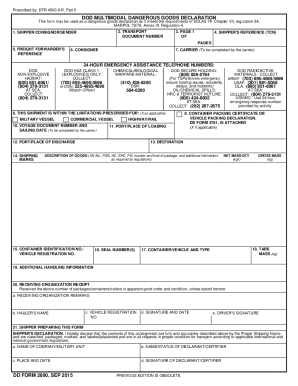
Get Dd Form 2890, Dod Multimodal Dangerous Goods Declaration, September 2015
How it works
-
Open form follow the instructions
-
Easily sign the form with your finger
-
Send filled & signed form or save
How to fill out the DD Form 2890, DoD Multimodal Dangerous Goods Declaration, September 2015 online
Filling out the DD Form 2890, DoD Multimodal Dangerous Goods Declaration, is an essential step in ensuring the safe transport of hazardous materials. This guide provides step-by-step instructions to help users accurately complete this form online.
Follow the steps to successfully fill out the DD Form 2890 online.
- Click ‘Get Form’ button to obtain the form and open it in the editor.
- Enter the shipper, consignor, or sender's address and contact number in Item 1. This information is critical for certification purposes.
- For Item 2, if you are shipping ocean containers, enter the transport document number. If not applicable, leave this section blank.
- In Item 3, indicate the page number and total number of pages on the form using the format 'Page X of Y'.
- Complete Item 4 with the 17-character Shipper's Content Reference Number.
- Item 5 is for the freight forwarder's reference - leave this blank to proceed.
- In Item 6, provide the consignee's six-digit DODAAC and the geographical location if known. If shipping infectious substances, also include a contact person's details.
- For Item 7, include the name of the carrier's vessel. This field is to be filled out by the carrier.
- In Item 8, mark the appropriate block for the type of ship used, either military vessel, commercial vessel, or highway/rail.
- Item 9 requires a checkmark if the container packing certificate or vehicle packing declaration, DD Form 2781, is attached.
- Enter the voyage document number and sailing date in Item 10. This section is to be completed by the carrier.
- Provide the port or place of loading in Item 11, specifying either the three-digit POE code or the geographical location.
- Fill in the port or place of discharge in Item 12 using the three-digit POD code or geographical description.
- In Item 14, input the shipping marks required for your shipment, including identification numbers, proper shipping names, and hazard classifications.
- Item 15 requires the container identification or vehicle registration number. Ensure this is accurately included.
- Input the seal number for the container in Item 16.
- In Item 17, describe the container or vehicle type and size.
- List the destination address in Item 13 clearly.
- For Item 18, enter the tare mass of the container in kilograms.
- In Item 19, provide any additional handling instructions necessary for the shipment.
- Finally, complete Item 20 as the receiving organization will fill this part out. For Item 21, enter details about the shipper preparing the form, including signatures, names, and the date.
- Once all fields are accurately completed, you can save changes, download, print, or share the form as needed.
Encourage others to complete their documents online for efficient processing.
How to Fill Out DD Form 2890? Indicate the address and phone number of dangerous materials' place of certification; The 2nd box is for ocean shipments. ... Indicate the total number of pages; Put the TCN there; Box 5 must be left blank, while box 6 is for Activity Address Code; Name the vessel carrier;
Industry-leading security and compliance
US Legal Forms protects your data by complying with industry-specific security standards.
-
In businnes since 199725+ years providing professional legal documents.
-
Accredited businessGuarantees that a business meets BBB accreditation standards in the US and Canada.
-
Secured by BraintreeValidated Level 1 PCI DSS compliant payment gateway that accepts most major credit and debit card brands from across the globe.


