Loading
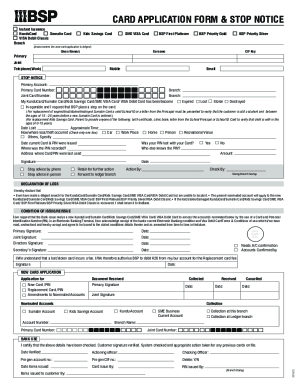
Get Pg Bsp Card Application Form & Stop Notice 2022-2026
How it works
-
Open form follow the instructions
-
Easily sign the form with your finger
-
Send filled & signed form or save
How to fill out the PG BSP Card Application Form & Stop Notice online
Filling out the PG BSP Card Application Form & Stop Notice online can streamline the process of obtaining or stopping your card. This guide provides a step-by-step approach to help users complete the form accurately and efficiently.
Follow the steps to complete the application form easily.
- Click ‘Get Form’ button to access the form and open it in the editor.
- Begin with the 'New Card Application' section, selecting the type of card you are applying for such as KunduCard, Sumatin Card, or others. Fill in your given name(s) and surname in the designated fields.
- Enter your CIF key, contact information including work telephone, mobile number, and email. Make sure this information is accurate to ensure effective communication.
- Move to the 'Stop Notice' section. Under 'Primary Account,' provide the primary card number and if applicable, the joint card number.
- Indicate the status of your card by checking the appropriate box for reasons such as 'Expired,' 'Lost,' 'Stolen,' or 'Destroyed.' Fill in the requested details about when and how the card was lost.
- Document the date your card and PIN were issued and where the PIN was recorded. This information helps in the processing of your request.
- Sign the declaration of loss stating that a diligent search was made for the card. Acknowledge that you understand any fees associated with the lost or stolen card.
- In the 'Condition of Issue/Reissue' area, read and accept the Bank's Electronic Banking conditions and terms. Sign and date where required.
- If you are requesting a new card, indicate the type of application (new, replacement, or amendments) in the 'New Card Application' section. Provide the nominated accounts as necessary.
- Once you have filled out all sections, review your information for accuracy. You can then save changes, download, print, or share the completed form as needed.
Complete your PG BSP Card Application Form & Stop Notice online for a faster and more efficient experience.
To apply for a VISA debit card, you may visit any BSP branch to lodge an application. For more information visit the BSP website .bsp.com.pg or contact our Customer Service Centre via phone: 7030 1212/320 1212 or email: service@bsp.com.pg.
Industry-leading security and compliance
US Legal Forms protects your data by complying with industry-specific security standards.
-
In businnes since 199725+ years providing professional legal documents.
-
Accredited businessGuarantees that a business meets BBB accreditation standards in the US and Canada.
-
Secured by BraintreeValidated Level 1 PCI DSS compliant payment gateway that accepts most major credit and debit card brands from across the globe.


