Loading
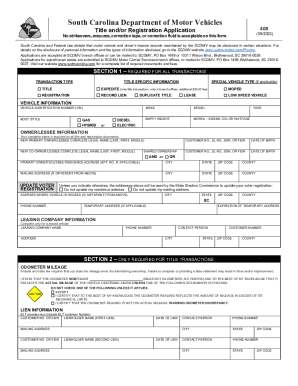
Get Form 400. Application For Certificate Of Title And Registration For Motor Vehicle Or Manufactured
How it works
-
Open form follow the instructions
-
Easily sign the form with your finger
-
Send filled & signed form or save
How to use or fill out the Form 400. Application For Certificate Of Title And Registration For Motor Vehicle Or Manufactured online
Completing the Form 400 for a certificate of title and registration for a motor vehicle or manufactured home is a straightforward process when done online. This guide will walk you through each section of the form to ensure a smooth and efficient application process.
Follow the steps to fill out the Form 400 online.
- Click ‘Get Form’ button to obtain the form and open it in the editor.
- Identify the transaction type you are selecting at the top of the form. This may include options like title, registration, expedite title, duplicate title, etc.
- Complete the vehicle information section. This includes entering the vehicle identification number (VIN), body style, fuel type (gas, hybrid, diesel, or electric), make, model, year, and empty weight.
- Fill in the owner or lessee information. Provide the complete legal name for both the primary owner/lessee and co-owner/lessee and their birth dates.
- Input the primary owner/lessee's residence address and any mailing address if it differs. Additionally, indicate whether you want to update voter registration with these addresses.
- If the vehicle is leased, complete the leasing company information section with the company name, phone number, and address.
- For title transactions, provide the odometer mileage accurately and check any applicable exemptions if necessary. Include lien information if applicable, such as lienholder names and customer numbers.
- Fill out any additional information as required: prior title state, prior title number, and whether the vehicle is energy efficient.
- Complete the purchase information section detailing the seller or dealer's name, sales tax number, purchase date, and sales price.
- If registering a vehicle, select the desired transaction type for registration, such as transfer plate or exchanging for a new plate type.
- Provide insurance certification by indicating the insurance company for the vehicle.
- In the final section, declare that you are the owner of the vehicle and provide signatures for both the owner(s). Be aware of the deadline for registration to avoid any penalty fees.
- Upon completion, you can save changes to the form, download it for your records, print it, or share it as needed.
Complete your Form 400 online today to ensure your motor vehicle or manufactured home is registered and titled without delay.
To apply for an SC vehicle title, you need to submit the following to your local SCDMV office: A completed Application for Certificate of Title and Registration for Motor Vehicle or Manufactured Home/Mobile Home (Form 400)
Industry-leading security and compliance
US Legal Forms protects your data by complying with industry-specific security standards.
-
In businnes since 199725+ years providing professional legal documents.
-
Accredited businessGuarantees that a business meets BBB accreditation standards in the US and Canada.
-
Secured by BraintreeValidated Level 1 PCI DSS compliant payment gateway that accepts most major credit and debit card brands from across the globe.


