Loading
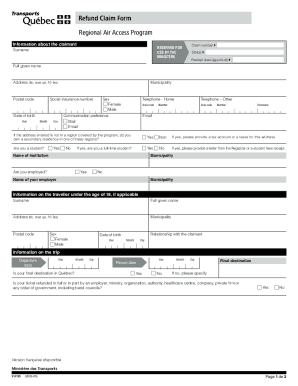
Get Refund Claim Form - Regional Air Access Program
How it works
-
Open form follow the instructions
-
Easily sign the form with your finger
-
Send filled & signed form or save
How to fill out the Refund Claim Form - Regional Air Access Program online
This guide provides comprehensive instructions on how to complete the Refund Claim Form for the Regional Air Access Program online. By following the steps outlined below, users can efficiently navigate the form and submit their claims with confidence.
Follow the steps to fill out the Refund Claim Form accurately.
- Press the ‘Get Form’ button to obtain the Refund Claim Form and open it in your preferred editor.
- Begin filling out the section titled 'Information about the claimant'. Provide your surname, full given name, address, postal code, municipality, social insurance number, date of birth, and sex. Indicate your communication preference as either mail or email.
- Include your telephone number, ensuring to provide the area code and extension if applicable. Answer the question regarding secondary residences in the program area, and state whether you are a student. If yes, clarify your student status and provide supporting documents.
- If applicable, enter information for any traveler under the age of 18. Fill in their surname, full name, address, postal code, sex, relationship to the claimant, and date of birth.
- In the 'Information on the trip' section, state the departure and return dates. Confirm if your final destination is in Québec and provide the final destination details.
- Indicate if your ticket was refunded in full or in part by any organization. Make sure to attach requisite documents like the ticket invoice, proof of travel, proof of residence, and proof of payment to support your claim.
- Read and complete the claimant's declaration, ensuring all information provided is truthful. Sign and date the form at the appropriate section, ensuring to follow any requirements related to minors if applicable.
- Once all sections are filled, review your information for accuracy. Save your changes. You can then download, print, or share the completed form as necessary for submission.
Take action now and complete your Refund Claim Form online to ensure your refund is processed promptly.
Industry-leading security and compliance
US Legal Forms protects your data by complying with industry-specific security standards.
-
In businnes since 199725+ years providing professional legal documents.
-
Accredited businessGuarantees that a business meets BBB accreditation standards in the US and Canada.
-
Secured by BraintreeValidated Level 1 PCI DSS compliant payment gateway that accepts most major credit and debit card brands from across the globe.


