Loading
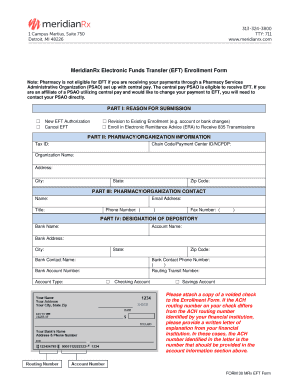
Get Meridian Form 30 2016-2025
How it works
-
Open form follow the instructions
-
Easily sign the form with your finger
-
Send filled & signed form or save
How to fill out the Meridian Form 30 online
Filling out the Meridian Form 30 online is a straightforward process that facilitates the Electronic Funds Transfer enrollment for pharmacies. This guide provides clear step-by-step instructions to help you complete the form efficiently.
Follow the steps to successfully submit your Meridian Form 30 online.
- Click the ‘Get Form’ button to obtain the Meridian Form 30 and open it for editing.
- Begin with Part I, indicating the reason for submission by selecting one of the options: New EFT Authorization, Cancel EFT, Revision to Existing Enrollment, or Enroll in Electronic Remittance Advice.
- In Part II, fill in the pharmacy or organization information, including Tax ID, Chain Code, Organization Name, Address, City, State, and Zip Code.
- Proceed to Part III to provide contact information for the pharmacy or organization. Fill in the Contact Name, Title, Email Address, Phone Number, and Fax Number.
- In Part IV, designate your depository by providing the Bank Name, Account Name, Address, City, State, Bank Contact Name, Bank Contact Phone Number, Routing Transit Number, Bank Account Number, and Account Type (checking or savings). Don't forget to attach a copy of a voided check.
- For electronic remittance in Part V, choose whether you would like to establish direct contact or utilize a third party. Fill in the relevant contact information and select your ERA Delivery Options.
- Complete the authorization section by signing the form, providing your printed name, title, and date.
- After completing the enrollment form, save your changes, print it for your records, and send it via fax, email, or mail to the designated MeridianRx contact.
Complete your Meridian Form 30 online today to streamline your enrollment process.
Please call Meridian Provider Services at 866-606-3700.
Industry-leading security and compliance
US Legal Forms protects your data by complying with industry-specific security standards.
-
In businnes since 199725+ years providing professional legal documents.
-
Accredited businessGuarantees that a business meets BBB accreditation standards in the US and Canada.
-
Secured by BraintreeValidated Level 1 PCI DSS compliant payment gateway that accepts most major credit and debit card brands from across the globe.


