Loading
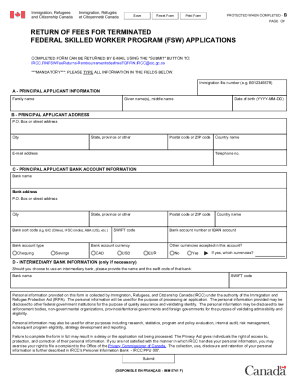
Get Imm 5741 E : Return Of Fees For Terminated Federal Skilled Worker Program (fsw) Applications
How it works
-
Open form follow the instructions
-
Easily sign the form with your finger
-
Send filled & signed form or save
How to fill out the IMM 5741 E: Return of fees for terminated federal skilled worker program (FSW) applications online
This guide provides clear and comprehensive instructions on how to complete the IMM 5741 E form online. Designed for users of all experience levels, this step-by-step approach ensures you can successfully navigate the form and submit your information accurately.
Follow the steps to complete your form with ease.
- Click the ‘Get Form’ button to access the IMM 5741 E form, which can be opened in your preferred online editor.
- Begin filling out the form by entering your immigration file number in the designated field. Make sure it is accurate as it is crucial for processing.
- In section A, provide the principal applicant information. Enter your family name, given name(s), and middle name, ensuring that all names are spelled correctly. Don't forget to include your date of birth in the format YYYY-MM-DD.
- Proceed to section B to fill in the principal applicant address. Include your P.O. box or street address, city, state, province or other, postal code or ZIP code, email address, telephone number, and country name.
- In section C, you need to provide your bank account information. Start with the bank name and bank address, including city, state, province or other details, and postal code or ZIP code.
- Continue filling out your bank account information by providing the bank sort code, account type (select either chequing or savings), SWIFT code, bank account number or IBAN account, and the bank account currency.
- If your bank account accepts other currencies, indicate whether this is true and specify which currencies if applicable.
- If necessary, provide information for an intermediary bank in section D. This includes the bank name and their SWIFT code.
- Once all sections are completed, review your information for accuracy. Ensure that every field is filled correctly to avoid processing delays.
- Finally, once you are satisfied with your responses, you have the option to save your changes, download a copy for your records, print the form, or share it as needed. Use the 'Submit' button to return the completed form by email.
Begin completing your forms online today for a smoother application process.
Industry-leading security and compliance
US Legal Forms protects your data by complying with industry-specific security standards.
-
In businnes since 199725+ years providing professional legal documents.
-
Accredited businessGuarantees that a business meets BBB accreditation standards in the US and Canada.
-
Secured by BraintreeValidated Level 1 PCI DSS compliant payment gateway that accepts most major credit and debit card brands from across the globe.


