Loading
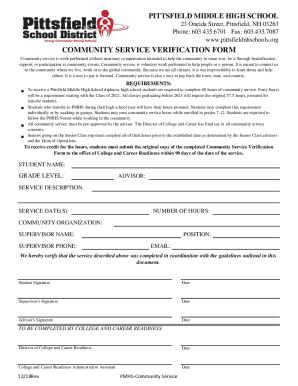
Get Nh Pittsfield Middle High School Community Service Verification Form 2018-2025
How it works
-
Open form follow the instructions
-
Easily sign the form with your finger
-
Send filled & signed form or save
How to fill out the NH Pittsfield Middle High School Community Service Verification Form online
Completing the NH Pittsfield Middle High School Community Service Verification Form online is an essential step for students to document their community service hours. This guide will provide clear, detailed instructions to help you navigate through each section of the form effectively.
Follow the steps to complete the Community Service Verification Form online.
- Click ‘Get Form’ button to access the Community Service Verification Form and open it in your chosen document editor.
- Begin by entering your name in the 'STUDENT NAME' field. Ensure that you provide your full name as it appears in school records.
- Next, fill in your 'GRADE LEVEL' to indicate your current school year. This information is vital for school records.
- Identify your 'ADVISOR' by entering the name of the faculty member overseeing your community service. Consult with your advisor if you are unsure.
- In the 'SERVICE DESCRIPTION' field, provide a brief outline of the community service activities you participated in. Be specific to accurately reflect your contributions.
- Record the 'SERVICE DATE(S)' of when the community service took place. Make sure to provide the correct range of dates if applicable.
- Enter the 'NUMBER OF HOURS' you completed during your community service, ensuring it aligns with your records and the school's requirements.
- In the 'COMMUNITY ORGANIZATION' section, specify the name of the organization where you performed your service.
- Fill in the 'SUPERVISOR NAME' and 'SUPERVISOR PHONE' fields with the details of the individual responsible at your service site, as they will verify your hours.
- Complete the 'POSITION' and 'EMAIL' fields with your role in the organization and your contact email for further correspondence.
- Once all fields are filled out, both you and your supervisor must sign in the designated areas, dating your signatures accordingly.
- After obtaining all necessary signatures, save the changes to your form and prepare to submit it. You may either download, print, or share the completed form as directed.
Take action today and complete your Community Service Verification Form online!
Industry-leading security and compliance
US Legal Forms protects your data by complying with industry-specific security standards.
-
In businnes since 199725+ years providing professional legal documents.
-
Accredited businessGuarantees that a business meets BBB accreditation standards in the US and Canada.
-
Secured by BraintreeValidated Level 1 PCI DSS compliant payment gateway that accepts most major credit and debit card brands from across the globe.


