Loading
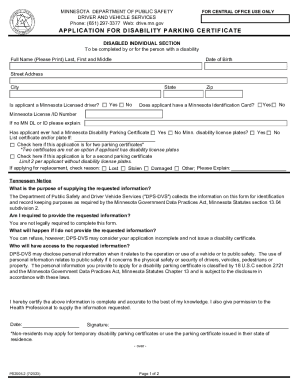
Get Application For Disability Parking Certificate
How it works
-
Open form follow the instructions
-
Easily sign the form with your finger
-
Send filled & signed form or save
How to fill out the APPLICATION FOR DISABILITY PARKING CERTIFICATE online
Filling out the application for a disability parking certificate online can provide you with valuable parking privileges and improve your accessibility. This guide offers clear, step-by-step instructions to help you complete the form accurately and confidently.
Follow the steps to successfully complete the online application.
- Click ‘Get Form’ button to access the online application form for the disability parking certificate.
- In the disabled individual section, provide the full name of the person with a disability by entering their last name, first name, and middle name. Include their date of birth and residential address, ensuring accuracy in the street address, city, state, and zip code.
- Indicate whether the applicant is a Minnesota licensed driver and if they possess a Minnesota Identification Card by selecting 'Yes' or 'No'. If applicable, enter their Minnesota License or ID number and provide an explanation if they do not hold either.
- Answer the questions regarding previous disability parking certificates and any associated plates. If applying for two certificates, select the appropriate checkbox. Note that issuing two certificates is not an option for those with disability license plates.
- If you are requesting a replacement certificate, indicate the reason for the request by checking the appropriate box and providing any necessary details.
- Review the Tennessen Notice sections concerning the purpose of information collection, requirements for providing information, and access to that information. Familiarize yourself with the implications of not completing the form.
- Complete the health professional medical statement, where a licensed medical professional will certify the applicant's eligibility based on specific qualifying conditions. This section includes selecting the appropriate certificate type (temporary, short-term, long-term) and expiration date.
- Ensure the health professional checks the relevant definitions of disability applicable to the applicant, including providing any necessary explanations for physical conditions when required.
- Finally, ensure the health professional finishes the statement with their signature, title, contact number, and address, and then certify that the provided information is accurate.
- After completing the application, save any changes made. You can download, print, or share the form as necessary. Submit the completed application at a designated Deputy Registrar motor vehicle office in Minnesota or mail it to the specified address.
Complete your APPLICATION FOR DISABILITY PARKING CERTIFICATE online today to enhance your parking accessibility.
Related links form
You must complete an application form to receive a disability parking certificate. You can also apply for a certificate through the Minnesota Department of Public Safety website. Under Driver Services, select Request or Renew Disability Parking Certificate. If you have questions about the process, call 651-297-3377.
Industry-leading security and compliance
US Legal Forms protects your data by complying with industry-specific security standards.
-
In businnes since 199725+ years providing professional legal documents.
-
Accredited businessGuarantees that a business meets BBB accreditation standards in the US and Canada.
-
Secured by BraintreeValidated Level 1 PCI DSS compliant payment gateway that accepts most major credit and debit card brands from across the globe.


