Loading
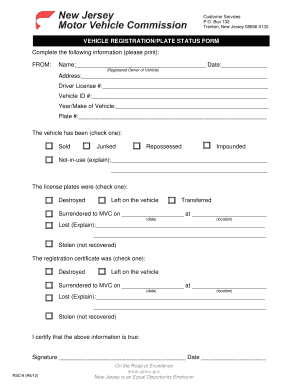
Get Rsc 6 Form
How it works
-
Open form follow the instructions
-
Easily sign the form with your finger
-
Send filled & signed form or save
How to fill out the Rsc 6 Form online
Filling out the Rsc 6 Form online can streamline the vehicle registration process. This guide provides clear instructions to help you navigate each section of the form with confidence.
Follow the steps to complete the Rsc 6 Form online
- Press the ‘Get Form’ button to access the Rsc 6 Form and open it in your preferred online editing tool.
- Begin by entering your name, followed by the date in the designated fields. Ensure accuracy as this identifies you as the registered owner of the vehicle.
- Fill in your address in the specified section, making sure to include all necessary details for effective correspondence.
- Provide your driver license number and the vehicle ID number. Double-check these numbers for accuracy to avoid any delays in processing.
- Indicate the year and make of your vehicle in the provided field. This information is crucial for correct registration records.
- Input your vehicle plate number. If you do not have a plate number, please refer to the instructions provided in your documentation.
- Check the appropriate box to indicate the current status of the vehicle (sold, junked, repossessed, impounded, or not-in-use). If you select ‘not-in-use’, please provide a brief explanation.
- For the license plates, select the option that applies: destroyed, left on the vehicle, transferred, surrendered to MVC, lost, or stolen. If applicable, provide additional details for lost or stolen plates.
- Select the status of the registration certificate using the same format as for the license plates. Be thorough in providing details for lost or stolen registrations.
- Affirm the accuracy of the information provided by signing in the designated area, followed by the date of signing. This certifies the truthfulness of the submitted information.
- Once all fields are complete, you can save your changes. Choose to download, print, or share the filled Rsc 6 Form as needed.
Complete your digital documents online to ensure a smooth vehicle registration process.
Non-resident temporary registration permit in New Jersey It costs $5 and, if approved, permits the driver to drive back to their state of residence within 30 days. To complete this application, you will need to provide: An original New Jersey certificate of title with your out-of-state address.
Industry-leading security and compliance
US Legal Forms protects your data by complying with industry-specific security standards.
-
In businnes since 199725+ years providing professional legal documents.
-
Accredited businessGuarantees that a business meets BBB accreditation standards in the US and Canada.
-
Secured by BraintreeValidated Level 1 PCI DSS compliant payment gateway that accepts most major credit and debit card brands from across the globe.


