Loading
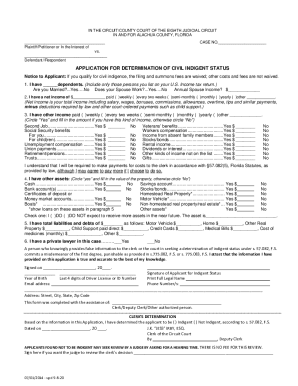
Get Defendant.
How it works
-
Open form follow the instructions
-
Easily sign the form with your finger
-
Send filled & signed form or save
How to fill out the Defendant form online
This guide provides clear and concise instructions for completing the Defendant form online. By following the steps outlined below, users can efficiently fill out the application for determination of civil indigent status, ensuring all necessary information is accurately submitted.
Follow the steps to complete the Defendant form online.
- Click ‘Get Form’ button to obtain the form and open it in the editor.
- Begin by entering the name of the plaintiff/petitioner as it appears in the case. Next, write the name of the defendant/respondent in the corresponding field.
- Input the case number in the designated area. This number should be assigned by the court and can typically be found on any court documents related to your case.
- Respond to the question regarding dependents. Enter the number of dependents you claim on your U.S. income tax return. Additionally, indicate your marital status by selecting 'Yes' or 'No' for the married question, and provide your spouse’s annual income if applicable.
- Complete the net income section by providing your total net income and frequency of payment (e.g., weekly or monthly). Remember to include all sources of income and subtract any legal deductions.
- For other income, indicate if you have any additional sources (e.g., second job, veterans' benefits, social security benefits). Fill in the corresponding amounts as applicable.
- List any assets you have by circling 'Yes' or 'No' and providing dollar values where necessary. Be thorough in reporting your financial situation.
- Document your total liabilities and debts in the appropriate areas. Include detailed amounts for items such as vehicles, home, credit cards, and medical bills.
- Indicate whether you have a private lawyer for your case by selecting 'Yes' or 'No.'
- Read the attestation statement carefully. Ensure the information provided is accurate and complete before signing. Include your signature, date, and other personal information, including your email address and phone number.
- Finalize the form. Once you have filled out all necessary information, you can save changes, download the completed form, print it, or share it as needed.
Start completing your documents online today for a smoother legal process.
If you have any questions or concerns please do not hesitate to contact our office Monday through Friday, between the hours of 8:00 A.M. and 4:30 P.M. CST, at (615) 741-2711. To file a complaint online, please visit CORE.
Industry-leading security and compliance
US Legal Forms protects your data by complying with industry-specific security standards.
-
In businnes since 199725+ years providing professional legal documents.
-
Accredited businessGuarantees that a business meets BBB accreditation standards in the US and Canada.
-
Secured by BraintreeValidated Level 1 PCI DSS compliant payment gateway that accepts most major credit and debit card brands from across the globe.


