Loading
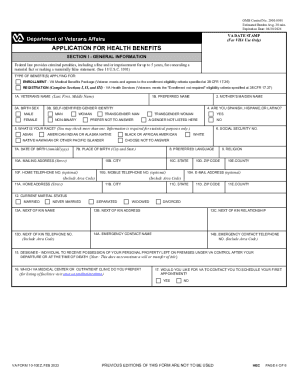
Get Update Your Va Health Benefits Information (va Form 10-10ezr)
How it works
-
Open form follow the instructions
-
Easily sign the form with your finger
-
Send filled & signed form or save
How to fill out the Update Your VA Health Benefits Information (VA Form 10-10EZR) online
Filling out the Update Your VA Health Benefits Information (VA Form 10-10EZR) online is an essential step for veterans looking to apply for or update their health benefits. This guide provides clear instructions on how to navigate each section of the form to ensure a smooth submission process.
Follow the steps to complete your form online.
- Click ‘Get Form’ button to obtain the form and open it in the editor.
- Begin with Section I - General Information. Here, you will need to fill in your name, preferred name, and details about your benefit type. Be sure to indicate whether you are applying for enrollment or registration.
- Proceed to Section II - Military Service Information. Provide details regarding your military service, including branch, dates of service, and any relevant history, such as Purple Heart status or combat service.
- Move to Section III - Insurance Information. Input information regarding your current health insurance, including the policyholder and number, to assist VA in determining your eligibility.
- Continue to Section IV - Dependent Information. List your dependents, such as your spouse and children, including their dates of birth and economic support information.
- Fill out Section V - Employment Information detailing your employment status and any relevant company information if applicable.
- Complete Section VI - Financial Disclosure. Only include this information if it applies to your case, particularly for nonservice-connected veterans.
- In Section VII - Previous Calendar Year Gross Annual Income, report your and your dependents' income, ensuring to exclude non-relevant income streams.
- Within Section VIII - Previous Calendar Year Deductible Expenses, list any non-reimbursed medical expenses paid during the last year.
- Finalize with Section IX - Consent to Copays and to Receive Communications. Agree to pay applicable co-pays and provide contact permissions.
- After reviewing your entries for accuracy, ensure to scroll to the end of the form. Here, you or an authorized individual must sign and date the form.
- Once completed, you can save changes, download, print, or share the completed form as required.
Take the first step towards ensuring your VA health benefits are up to date by completing your application online today.
Any party opposing the motion for summary judgment must, not later than five days before the hearing, serve and file a response to each fact set forth by the movant either (i) agreeing that the fact is undisputed, (ii) agreeing that the fact is undisputed for purposes of ruling on the motion for summary judgment only, ...
Industry-leading security and compliance
US Legal Forms protects your data by complying with industry-specific security standards.
-
In businnes since 199725+ years providing professional legal documents.
-
Accredited businessGuarantees that a business meets BBB accreditation standards in the US and Canada.
-
Secured by BraintreeValidated Level 1 PCI DSS compliant payment gateway that accepts most major credit and debit card brands from across the globe.


