Loading
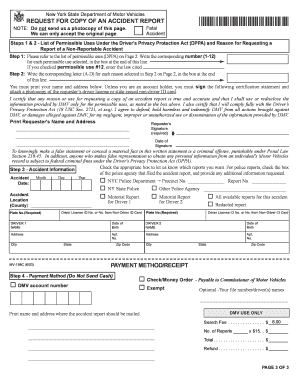
Get Ny Mv-198c 2003
How it works
-
Open form follow the instructions
-
Easily sign the form with your finger
-
Send filled & signed form or save
How to fill out and sign a form online?
Get your online template and fill it in using progressive features. Enjoy smart fillable fields and interactivity. Follow the simple instructions below:The prep of legal papers can be high-priced and time-consuming. However, with our preconfigured web templates, things get simpler. Now, using a NY MV-198C requires not more than 5 minutes. Our state-specific browser-based samples and complete guidelines eradicate human-prone errors.
Comply with our simple steps to get your NY MV-198C ready rapidly:
- Choose the template from the catalogue.
- Enter all necessary information in the required fillable areas. The easy-to-use drag&drop interface makes it easy to include or move areas.
- Check if everything is filled out appropriately, without any typos or lacking blocks.
- Use your electronic signature to the page.
- Click on Done to save the adjustments.
- Save the papers or print out your PDF version.
- Distribute instantly towards the recipient.
Use the quick search and advanced cloud editor to generate a precise NY MV-198C. Remove the routine and create documents on the web!
Get form
Experience a faster way to fill out and sign forms on the web. Access the most extensive library of templates available.
Related links form
Get This Form Now!
Use professional pre-built templates to fill in and sign documents online faster. Get access to thousands of forms.
Industry-leading security and compliance
US Legal Forms protects your data by complying with industry-specific security standards.
-
In businnes since 199725+ years providing professional legal documents.
-
Accredited businessGuarantees that a business meets BBB accreditation standards in the US and Canada.
-
Secured by BraintreeValidated Level 1 PCI DSS compliant payment gateway that accepts most major credit and debit card brands from across the globe.


