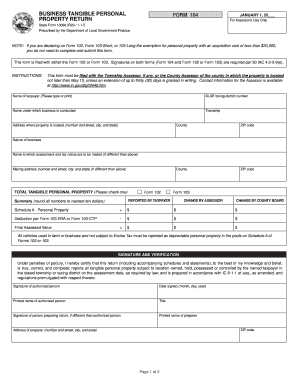
Get In Sf 10068 (form 104) 2016-2025
How it works
-
Open form follow the instructions
-
Easily sign the form with your finger
-
Send filled & signed form or save
How to use or fill out the IN SF 10068 (Form 104) online
Filling out the IN SF 10068 (Form 104) online is a straightforward process that allows you to efficiently declare your business tangible personal property. This guide is designed to assist you in accurately completing the form, ensuring compliance with state requirements.
Follow the steps to complete the IN SF 10068 (Form 104) online.
- Click the ‘Get Form’ button to access the IN SF 10068 (Form 104) and open it in your browser.
- In the first section, provide the name of the taxpayer. Ensure that you type or print clearly.
- Next, input your DLGF taxing district number. This information is critical for the accurate assessment of your personal property.
- Fill in the name under which the business is conducted along with the address where the property is located, including number and street, city, and state.
- Indicate the county in which the property resides and complete the ZIP code.
- Describe the nature of your business succinctly to give context for your property declaration.
- If applicable, provide the name to which the assessment and tax notice should be mailed, along with the mailing address.
- Select the type of form you are submitting: Form 102 or Form 103.
- Proceed to the summary section to report all relevant numbers, rounded to the nearest ten dollars, as required.
- In the signature and verification section, ensure the authorized person’s signature is included, along with the date signed and printed name.
- If a different person prepared the return, fill out the preparer’s signature and their printed name.
- Finally, review your form for accuracy. Once complete, save your changes, or choose to download, print, or share the form as needed.
Complete your IN SF 10068 (Form 104) online today to ensure timely and accurate reporting of your business tangible personal property.
Related links form
0:26 1:58 Form Petition for Name Change Tennessee - YouTube YouTube Start of suggested clip End of suggested clip Order. Step 5 in part 4 provide the petitioners requested name change provide the reasons for thisMoreOrder. Step 5 in part 4 provide the petitioners requested name change provide the reasons for this change in part 5. Step 6 check the appropriate. Box.
Industry-leading security and compliance
-
In businnes since 199725+ years providing professional legal documents.
-
Accredited businessGuarantees that a business meets BBB accreditation standards in the US and Canada.
-
Secured by BraintreeValidated Level 1 PCI DSS compliant payment gateway that accepts most major credit and debit card brands from across the globe.


