Loading
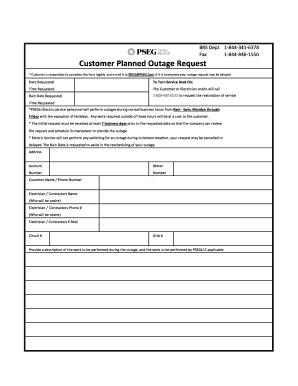
Get Pseg Customer Planned Outage Request 2017-2026
How it works
-
Open form follow the instructions
-
Easily sign the form with your finger
-
Send filled & signed form or save
How to fill out the PSEG Customer Planned Outage Request online
Filling out the PSEG Customer Planned Outage Request is a crucial step for users needing planned outages for electrical service. This guide provides a clear, step-by-step approach for users to complete the form accurately and efficiently.
Follow the steps to complete your outage request form effectively.
- Press the ‘Get Form’ button to access the request form and open it in the editing interface.
- Begin by entering today's date in the 'Date Requested' field to indicate when you are submitting the form.
- In the 'To Turn Service Back On' section, specify the desired date and time for service restoration.
- Note that either the customer or the electrician onsite will need to call 1-800-490-0075 to request the restoration of service. Fill in the 'Time Requested' for this call.
- Enter a 'Rain Date Requested' to allow for rescheduling in case of inclement weather affecting the outage.
- Fill in the 'Address' and 'Account Number' fields with the appropriate information for the account requesting the outage.
- Provide the 'Meter Number' to identify the specific service that requires an outage.
- In the 'Customer Name / Phone Number' field, enter your full name and a contact number.
- Complete the 'Electrician / Contractors Name' and 'Electrician / Contractors Phone #' sections with the details of the individual who will be onsite during the outage.
- Include the electrician or contractor's email in the designated field to ensure easy communication.
- Fill out the 'Circuit #' and 'Grid #' fields if applicable to provide further details about the electrical setup.
- Lastly, describe the work to be performed during the outage and any work expected from PSEG LI, ensuring clarity for review.
- Review the completed form for accuracy and legibility, then save your changes. The document can be emailed using BRSLI@PSEG.com or downloaded and printed if necessary.
Complete your PSEG Customer Planned Outage Request online to ensure your electrical needs are met promptly.
Your local network operator manages the electricity wires in your area. Call 105 free from your mobile or landline to get straight through to your local network operator's emergency number. Go to your local network operator's website to report or track the power cut.
Industry-leading security and compliance
US Legal Forms protects your data by complying with industry-specific security standards.
-
In businnes since 199725+ years providing professional legal documents.
-
Accredited businessGuarantees that a business meets BBB accreditation standards in the US and Canada.
-
Secured by BraintreeValidated Level 1 PCI DSS compliant payment gateway that accepts most major credit and debit card brands from across the globe.


