Loading
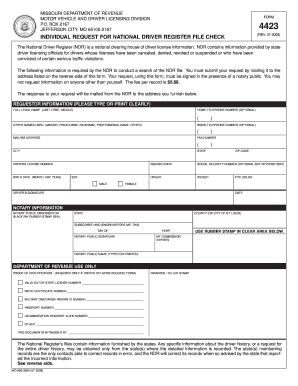
Get Mo 4423 2009
How it works
-
Open form follow the instructions
-
Easily sign the form with your finger
-
Send filled & signed form or save
How to fill out the MO 4423 online
This guide provides detailed instructions on how to complete the MO 4423 form, which is necessary for individuals requesting a national driver register file check. Follow the steps below to ensure a smooth online filling process.
Follow the steps to successfully complete the MO 4423 form.
- Click 'Get Form' button to obtain the MO 4423 form and load it in the online editor.
- Begin by entering your full legal name in the designated field, ensuring to include your last name first, followed by your first and middle names if applicable.
- If applicable, provide any other names you have used, such as a maiden name or nickname, in the 'Other names used' section.
- Input your mailing address clearly, including all components like street address, city, state, and zip code.
- Fill in optional personal information such as home and work telephone numbers, as well as your social security number, if you choose to provide it.
- Enter your driver's license number, birth date, height, weight, and eye color in the respective fields, ensuring accuracy for effective processing.
- Review the notary section and plan to have your signature notarized before finalizing your request. This is a crucial step, as the form will not be processed without notarization.
- Once completed, save your changes. You can then choose to download, print, or share the completed MO 4423 form for mailing to the address provided.
Complete your MO 4423 form online today for an efficient and straightforward request process.
Get form
Experience a faster way to fill out and sign forms on the web. Access the most extensive library of templates available.
When comparing the Singer 4411 and MO 4423, the latter often comes out on top due to its additional stitch options and features. While the 4411 is a fine machine for beginners, the MO 4423 offers greater flexibility for more versatile projects. Ultimately, it depends on your specific needs, but the MO 4423 provides excellent value.
Get This Form Now!
Use professional pre-built templates to fill in and sign documents online faster. Get access to thousands of forms.
Industry-leading security and compliance
US Legal Forms protects your data by complying with industry-specific security standards.
-
In businnes since 199725+ years providing professional legal documents.
-
Accredited businessGuarantees that a business meets BBB accreditation standards in the US and Canada.
-
Secured by BraintreeValidated Level 1 PCI DSS compliant payment gateway that accepts most major credit and debit card brands from across the globe.


