Loading
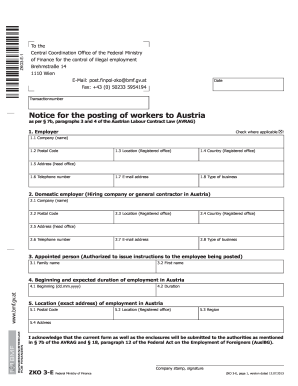
Get At Bmf Zko 3-e 2013-2025
How it works
-
Open form follow the instructions
-
Easily sign the form with your finger
-
Send filled & signed form or save
How to fill out the AT BMF ZKO 3-E online
The AT BMF ZKO 3-E is an essential form for notifying authorities about the posting of workers to Austria. This guide provides step-by-step instructions for completing the form online, ensuring you accurately provide all required information.
Follow the steps to fill out the AT BMF ZKO 3-E online.
- Click ‘Get Form’ button to access the form and open it in the online editor.
- Enter the date in the designated field to indicate the submission date.
- Fill in the transaction number, which is necessary for referencing your application.
- Provide employer details including the company name, postal code, and registered office location. Make sure to also enter the country and head office address.
- Include the employer's e-mail address and telephone number for communication purposes.
- For the domestic employer (the hiring company or general contractor), repeat the previous step and fill in their company details including name and contact information.
- Identify the appointed person who will issue instructions to the employee being posted by entering their family name and first name.
- Specify the beginning date and expected duration of the employment in Austria.
- Fill in the exact location address of the employment in Austria, including postal code and region.
- If applicable, provide details for any employees being posted to Austria, including their family name, first name, nationality, and social security number.
- Indicate the employee's date of birth and the social insurance carrier information.
- Outline the type of work that the employee will undertake along with their function.
- Specify the wage entitlement payable to the employee in euros, indicating whether it's gross or net, and the frequency of payment.
- If the employer is from a third country, fill in the permit for employment details including the issuing authority and reference number.
- Repeat step 14 for the residence permit information.
- Answer questions regarding enclosures such as residence and work permits for the host country.
- Finally, review all entered information before saving your changes or choosing to download, print, or share the form.
Complete your AT BMF ZKO 3-E form online to ensure a smooth submission process.
In Quebec, ensure the contractor has a licence issued by the Régie du bâtiment du Québec. Note the number, class, subclass and expiry date, and check this information with the RBQ's online Licence holders' repertory. You can also verify if other consumers have had issues with your contractor.
Industry-leading security and compliance
US Legal Forms protects your data by complying with industry-specific security standards.
-
In businnes since 199725+ years providing professional legal documents.
-
Accredited businessGuarantees that a business meets BBB accreditation standards in the US and Canada.
-
Secured by BraintreeValidated Level 1 PCI DSS compliant payment gateway that accepts most major credit and debit card brands from across the globe.


