Loading
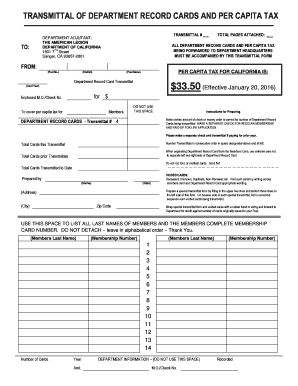
Get Ca Transmittal Of Department Record Cards And Per Capita Tax 2016
How it works
-
Open form follow the instructions
-
Easily sign the form with your finger
-
Send filled & signed form or save
How to fill out the CA Transmittal Of Department Record Cards And Per Capita Tax online
Completing the CA Transmittal Of Department Record Cards And Per Capita Tax is essential for ensuring accurate record-keeping and compliance. This guide will walk you through the process step by step, making it accessible for everyone, regardless of their experience level.
Follow the steps to effectively complete the form.
- Press the ‘Get Form’ button to obtain the form and open it for editing.
- Fill in the transmittal number at the top of the form. This should be a unique identifier for this submission.
- Enter your department adjutant information, including name and address, ensuring all details are accurate.
- Specify the total number of pages attached to the transmittal. This should match the physical documents you are sending.
- Indicate the amount of per capita tax being submitted. As of January 20, 2016, the per capita tax amount is $33.50.
- Include the check or money order number in the designated space to confirm the payment for the per capita tax.
- List the total cards being transmitted in the appropriate fields, ensuring you account for both current and prior year cards.
- Provide your contact information, including your name, date, and address, to facilitate follow-up if necessary.
- For voided cards, follow the instructions provided on the form to list all voided members and prepare any special transmittal forms as needed.
- After you have completed all sections of the form, review for accuracy, then save changes, download, print, or share the form as required.
Complete your documents online with confidence today.
Get form
Experience a faster way to fill out and sign forms on the web. Access the most extensive library of templates available.
The testator can also revoke a Will by making a written statement of his intention, signed in the presence of 2 witnesses.
Get This Form Now!
Use professional pre-built templates to fill in and sign documents online faster. Get access to thousands of forms.
Industry-leading security and compliance
US Legal Forms protects your data by complying with industry-specific security standards.
-
In businnes since 199725+ years providing professional legal documents.
-
Accredited businessGuarantees that a business meets BBB accreditation standards in the US and Canada.
-
Secured by BraintreeValidated Level 1 PCI DSS compliant payment gateway that accepts most major credit and debit card brands from across the globe.


