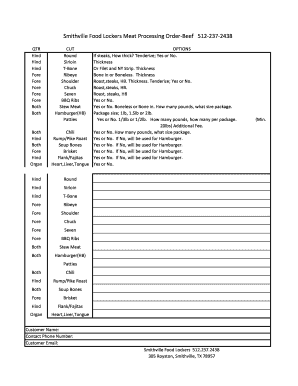
Get Tx Smithville Food Lockers Meat Processing Order-beef 2015-2025
How it works
-
Open form follow the instructions
-
Easily sign the form with your finger
-
Send filled & signed form or save
How to fill out and sign a form online?
Get your online template and fill it in using progressive features. Enjoy smart fillable fields and interactivity.Follow the simple instructions below:The preparing of lawful papers can be high-priced and time-consuming. However, with our preconfigured web templates, things get simpler. Now, creating a TX Smithville Food Lockers Meat Processing Order-Beef requires no more than 5 minutes. Our state online samples and crystal-clear recommendations remove human-prone faults.
Adhere to our easy steps to have your TX Smithville Food Lockers Meat Processing Order-Beef prepared rapidly:
- Choose the template in the library.
- Type all necessary information in the required fillable fields. The easy-to-use drag&drop interface allows you to add or relocate fields.
- Check if everything is filled out properly, with no typos or lacking blocks.
- Place your electronic signature to the PDF page.
- Click on Done to confirm the alterations.
- Download the document or print out your copy.
- Submit immediately towards the recipient.
Make use of the fast search and advanced cloud editor to create a correct TX Smithville Food Lockers Meat Processing Order-Beef. Get rid of the routine and produce documents on the internet!
A notary acknowledgement ensures that the signer of the document is indeed the person named in the document. The function of the notary in this case is to verify the identity of the signer. On the other hand, a notary is asked to perform a Jurat, when the signer takes an oath or makes an affirmation.
Industry-leading security and compliance
-
In businnes since 199725+ years providing professional legal documents.
-
Accredited businessGuarantees that a business meets BBB accreditation standards in the US and Canada.
-
Secured by BraintreeValidated Level 1 PCI DSS compliant payment gateway that accepts most major credit and debit card brands from across the globe.


