Loading
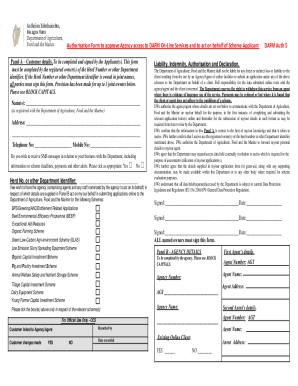
Get Ie Dafm Auth 5 2020-2025
How it works
-
Open form follow the instructions
-
Easily sign the form with your finger
-
Send filled & signed form or save
How to fill out the IE DAFM Auth 5 online
Filling out the IE DAFM Auth 5 form is an essential step for anyone looking to authorize an agency to act on their behalf in submitting applications to the Department of Agriculture, Food and the Marine. This guide provides clear, step-by-step instructions to ensure a smooth process for users of all experience levels.
Follow the steps to complete the IE DAFM Auth 5 form accurately.
- Press the ‘Get Form’ button to download the IE DAFM Auth 5 form and open it for editing.
- In Panel A, enter your personal details in BLOCK CAPITALS. Include your full name(s) as registered with the Department of Agriculture, Food and the Marine.
- Complete your address, including the street name, city, and postal code in BLOCK CAPITALS.
- Provide your telephone and mobile numbers. Ensure these are current and accurate for future communication.
- Indicate whether you wish to receive SMS messages from the Department regarding your business. Tick 'Yes' or 'No' as appropriate.
- Enter your Herd Number or any other Department identifier that is relevant to your application.
- Specify the agencies you would like to authorize by selecting the relevant schemes such as BPS/Greening/ANC/Entitlement Related Applications or others listed.
- Read the Liability, Indemnity, Authorisation and Declaration section carefully. Confirm accuracy by signing and dating where indicated. If multiple owners are present, all must sign.
- In Panel B, the agency needs to provide their details. This includes the Agency Number, Agency Name, and Agent’s details, which should also be completed in BLOCK CAPITALS.
- After filling out all sections, review the entire form for any errors or missing information, as incomplete forms may lead to processing delays.
- Once satisfied with the completion of the form, users can save changes, download a copy for their records, print the form, or share it as necessary.
Complete your applications online today by following these instructions to ensure a seamless authorization process.
Industry-leading security and compliance
US Legal Forms protects your data by complying with industry-specific security standards.
-
In businnes since 199725+ years providing professional legal documents.
-
Accredited businessGuarantees that a business meets BBB accreditation standards in the US and Canada.
-
Secured by BraintreeValidated Level 1 PCI DSS compliant payment gateway that accepts most major credit and debit card brands from across the globe.


