Loading
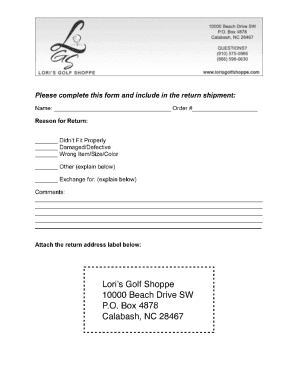
Get Lgs_returnform
How it works
-
Open form follow the instructions
-
Easily sign the form with your finger
-
Send filled & signed form or save
How to fill out the LGS_ReturnForm online
Completing the LGS_ReturnForm online can streamline your process and ensure accuracy. This guide will walk you through each component of the form to help you navigate it with confidence.
Follow the steps to complete the LGS_ReturnForm successfully.
- Click the ‘Get Form’ button to access the LGS_ReturnForm and open it in your preferred editing platform.
- Begin by entering your personal information in the designated fields. This typically includes your full name, contact information, and address. Ensure all details are accurate to avoid delays.
- Next, fill out the sections related to your return details. This may include dates, reasons for filing, and any specific references required for your case. Take your time to review the information you provide.
- If there are any sections that require additional documentation or explanations, ensure to attach these as needed. Look for a section that indicates where to upload or submit supplementary files.
- Review all entries carefully to confirm that all information is correct and complete. It's essential to verify your data to prevent potential issues.
- Once you are satisfied with the completion of the LGS_ReturnForm, you can proceed to save your changes. Most platforms will give you the option to download, print, or share the completed form as required.
Start filling out the LGS_ReturnForm online today for a seamless experience.
Make sure you: Write the name of the person or organisation you're paying. Draw a line through any blank spaces on the cheque so people can't add extra numbers or names. Add details (such as a reference or account number) to the payee line. ... Keep the cheque stub that contains the details and reference.
Industry-leading security and compliance
US Legal Forms protects your data by complying with industry-specific security standards.
-
In businnes since 199725+ years providing professional legal documents.
-
Accredited businessGuarantees that a business meets BBB accreditation standards in the US and Canada.
-
Secured by BraintreeValidated Level 1 PCI DSS compliant payment gateway that accepts most major credit and debit card brands from across the globe.


