Loading
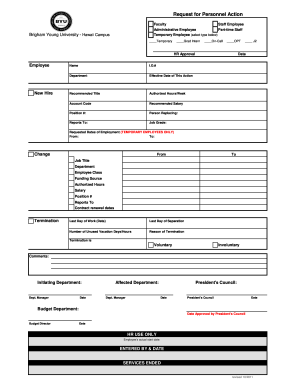
Get Brigham Young University Request For Personnel Action 2011-2025
How it works
-
Open form follow the instructions
-
Easily sign the form with your finger
-
Send filled & signed form or save
How to fill out the Brigham Young University Request For Personnel Action online
This guide provides clear, step-by-step instructions on how to effectively fill out the Brigham Young University Request For Personnel Action online. Whether you are a faculty, staff employee, or part-time temp, this guide will help you navigate each section of the form with ease.
Follow the steps to complete your personnel action request.
- Click ‘Get Form’ button to obtain the form and open it in the editor.
- Begin by providing the employee's personal information. Enter the name and I.D. number accurately to ensure proper identification.
- Select the department and enter the effective date of this action that indicates when the changes will take place.
- Input the recommended title for the position, as well as the authorized hours per week and account code associated with this action.
- Fill in the recommended salary and position number. If applicable, indicate who the person being replaced is.
- Specify the individual this position reports to, as well as the job grade if necessary.
- For temporary employees, provide the requested dates of employment by filling in the 'From' and 'To' fields.
- Detail any changes in job title, department, employee class, funding source, authorized hours, and salary as needed.
- If the request pertains to termination, complete the respective fields, including the last day of work, separation date, and the number of unused vacation days/hours.
- Indicate the reason for termination, selecting either voluntary or involuntary, and provide any comments if required.
- Finish by filling in the initiating department manager's name and date, then the affected department manager's name and date.
- If applicable, obtain the approval date from the President's Council and the budget department.
- Once all fields are complete, save your changes. You can choose to download, print, or share the form for your records.
Complete your personnel action request online today for a seamless processing experience.
A minor is anyone under the age of 18. In order to change the name of a minor in Texas, you will need to get a court order approving the name change. Any parent, managing conservator, or guardian of the minor may file for a legal name change in the county where the minor resides.
Industry-leading security and compliance
US Legal Forms protects your data by complying with industry-specific security standards.
-
In businnes since 199725+ years providing professional legal documents.
-
Accredited businessGuarantees that a business meets BBB accreditation standards in the US and Canada.
-
Secured by BraintreeValidated Level 1 PCI DSS compliant payment gateway that accepts most major credit and debit card brands from across the globe.


