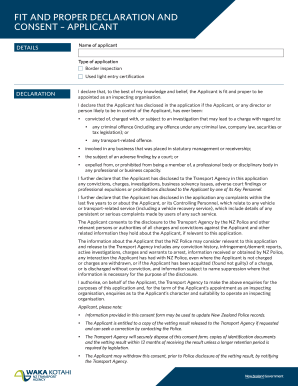
Get Nz Fit And Proper Declaration And Consent - Applicant 2019-2025
How it works
-
Open form follow the instructions
-
Easily sign the form with your finger
-
Send filled & signed form or save
How to fill out the NZ Fit And Proper Declaration And Consent - Applicant online
The NZ Fit And Proper Declaration And Consent - Applicant form is a crucial document required for individuals and organizations applying for inspecting roles within the transport sector. This guide will provide you with clear, step-by-step instructions on how to complete this form online, ensuring a smooth application process.
Follow the steps to complete the form accurately and efficiently.
- Click ‘Get Form’ button to obtain the form and open it in the online editor.
- Fill in the 'Details' section, including the name of the applicant and the type of application, which may involve border inspection or used light entry certification.
- In the 'Declaration' section, affirm that to the best of your knowledge, the applicant is fit and proper to be appointed as an inspecting organization.
- Confirm any disclosures regarding criminal charges, business solvency issues, or professional expulsions in the application. This includes any convictions or investigations against the applicant and key personnel.
- Consent to the NZ Police and relevant authorities sharing any charges and convictions relevant to the application, including information about prior interactions with the police.
- Make sure to sign the form in the 'Signature of authorized representative of the applicant' section and fill out the name and role of the signatory.
- In the 'Privacy Act 1993' statement, acknowledge that personal data will be stored securely and explain the rights related to personal information.
- Complete information for witnesses as needed, including signatures and names for both the authorized representative and a witness.
- Review all fields for accuracy and completeness before proceeding.
- Save changes, and choose to download, print, or share the completed form as appropriate.
Start completing your NZ Fit And Proper Declaration And Consent - Applicant form online today to ensure timely submission.
Related links form
Name reservation prevents others from registering an entity with a name identical to yours. Name reservation typically provides protection for a period of 120 days, but this figure varies by state. Many states allow reservations to be renewed for an additional period of time after the initial reservation term ends.
Industry-leading security and compliance
-
In businnes since 199725+ years providing professional legal documents.
-
Accredited businessGuarantees that a business meets BBB accreditation standards in the US and Canada.
-
Secured by BraintreeValidated Level 1 PCI DSS compliant payment gateway that accepts most major credit and debit card brands from across the globe.


