Loading
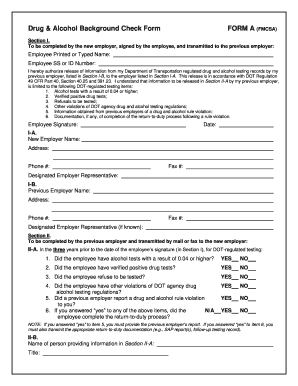
Get In Fmcsa Form A
How it works
-
Open form follow the instructions
-
Easily sign the form with your finger
-
Send filled & signed form or save
How to fill out the IN FMCSA Form A online
The IN FMCSA Form A is an essential document for employers and employees in the transportation industry, facilitating the background check process regarding drug and alcohol testing. This guide will provide you with detailed, step-by-step instructions to complete the form online effectively.
Follow the steps to complete the IN FMCSA Form A online.
- Press the 'Get Form' button to access the form and open it in your online editor.
- In Section I, enter the employee's printed or typed name along with their social security or ID number. This section also requires the employee to authorize the release of their drug and alcohol testing information to the new employer.
- Complete the new employer's details including the name, address, phone number, and fax number in Section I-A. Also, include the designated employer representative's name.
- Provide the previous employer's information in Section I-B, including the name, address, phone number, fax number, and designated employer representative if known.
- In Section II, ensure the previous employer completes the appropriate questions regarding the employee's drug and alcohol testing history for the last three years.
- Confirm that all 'yes' or 'no' responses are filled out accurately. If any are answered 'yes,' the appropriate documentation must be attached.
- Include the name and title of the individual providing information in Section II-B along with their contact number and the date the information was provided.
- After completing the form, review all entries for accuracy, make any necessary adjustments, and save your changes.
- Finally, choose to download, print, or share the completed form with the relevant parties.
Complete your IN FMCSA Form A online today to ensure compliance with necessary regulations.
To obtain FMCSA certification, you need to complete IN FMCSA Form A with accurate details about your business operations. After submitting your form, the FMCSA will review your application, which may include background checks and verifications. Being thorough in this process helps you gain your certification without delays.
Industry-leading security and compliance
US Legal Forms protects your data by complying with industry-specific security standards.
-
In businnes since 199725+ years providing professional legal documents.
-
Accredited businessGuarantees that a business meets BBB accreditation standards in the US and Canada.
-
Secured by BraintreeValidated Level 1 PCI DSS compliant payment gateway that accepts most major credit and debit card brands from across the globe.


